Please use a PC Browser to access Register-Tadawul
Get It
If you need to update your phone number, please take the following steps:
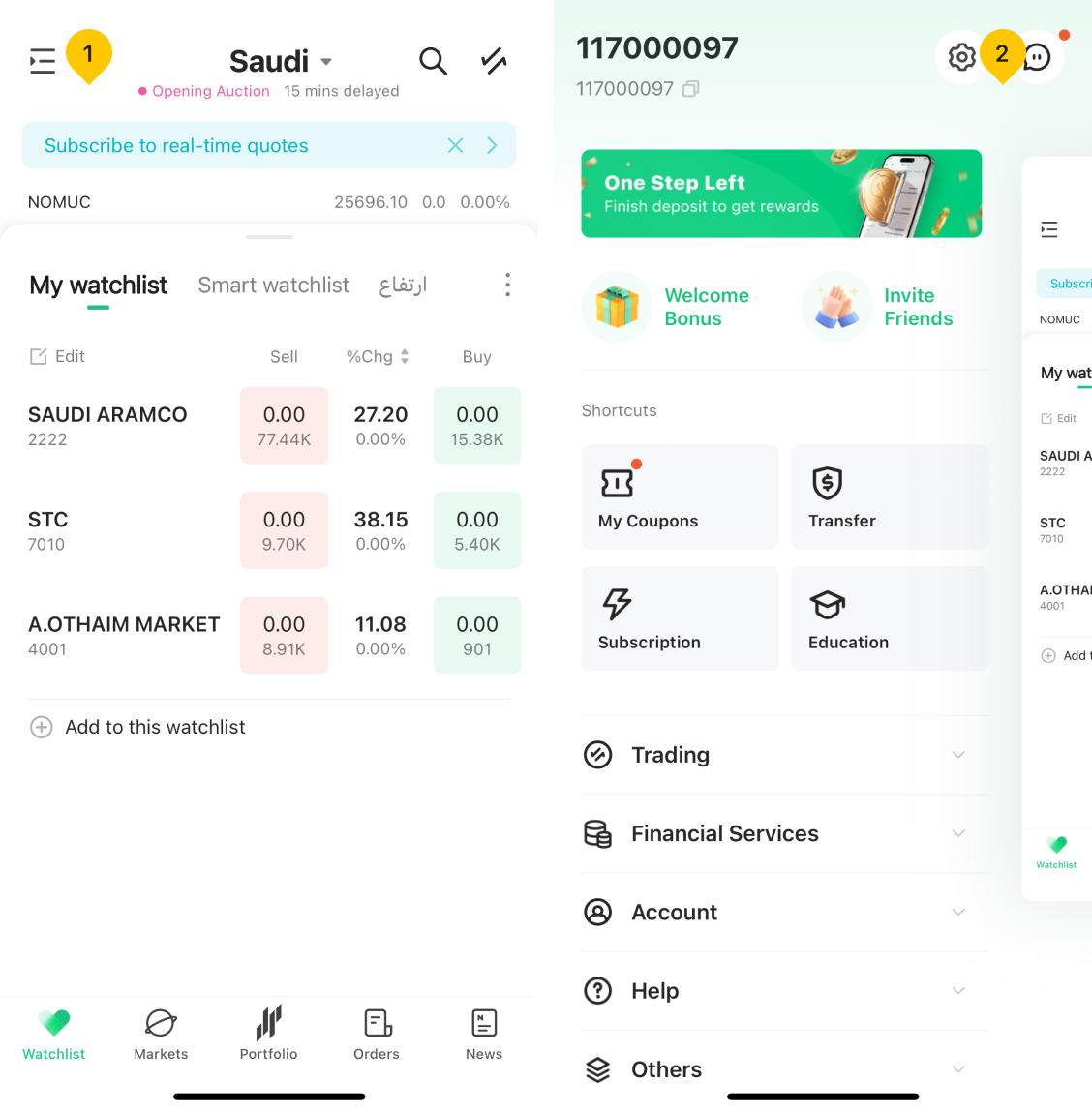
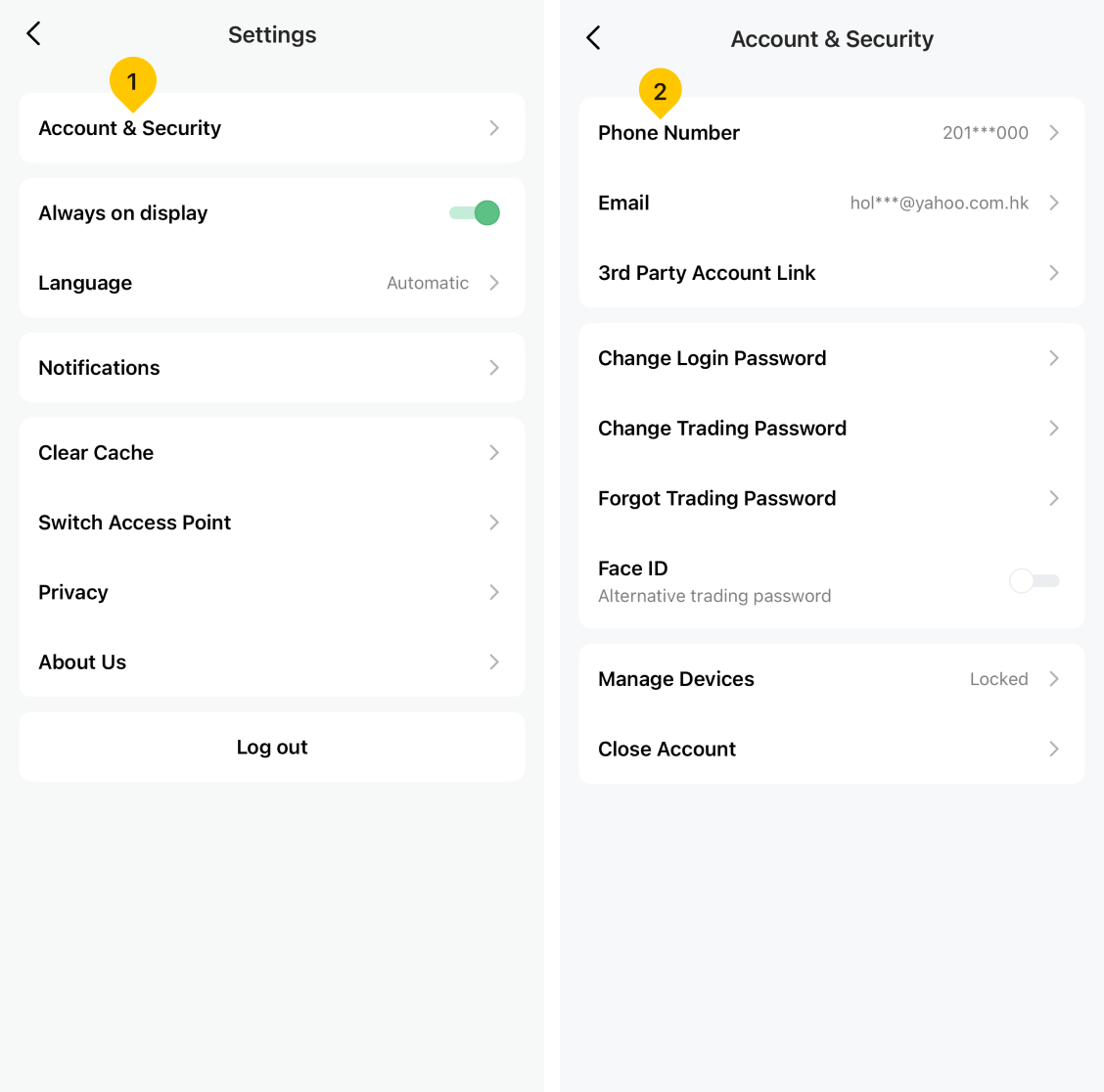
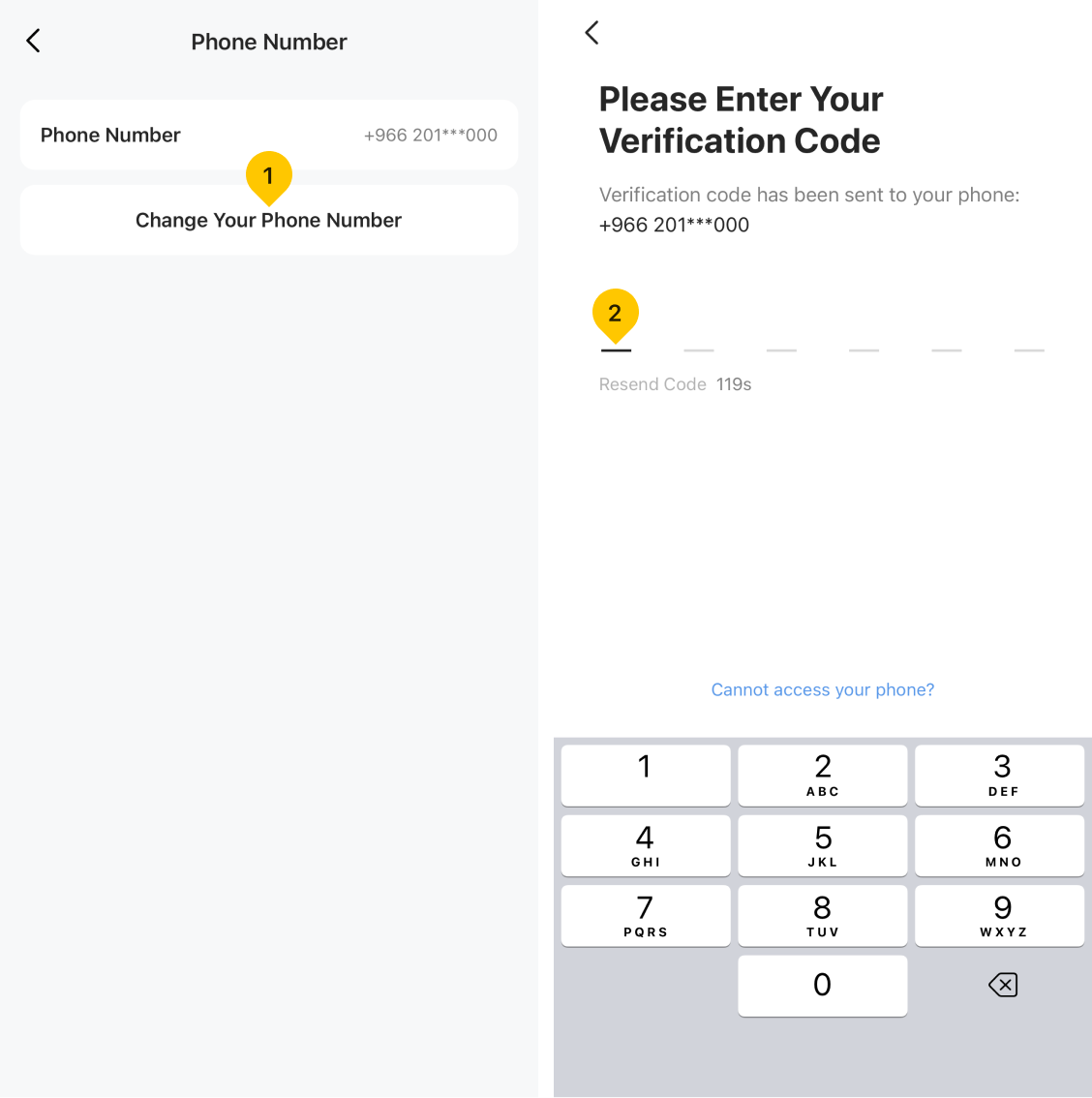
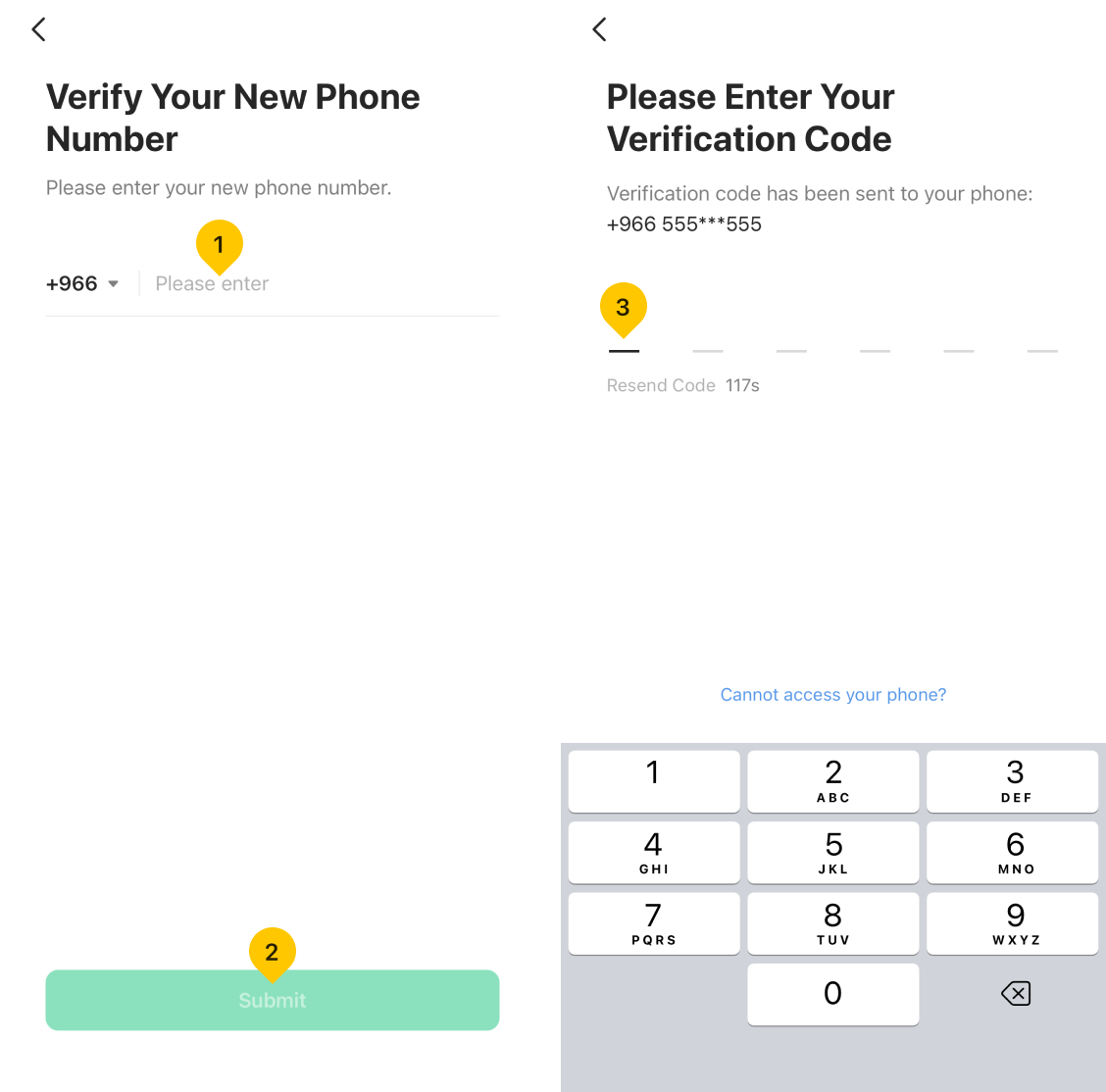
If you need to update any other account information, such as your address or work details, please contact our customer service team by sending an email to customerservice@alsahm.com. Please ensure to specify your Sahm ID and provide the details of your request in the email. Upon receipt of your email, we will get in touch with you within 3 working days.
