Please use a PC Browser to access Register-Tadawul
How to fix market data renewal issues and cancel subscriptions?
The reason for a failed renewal may be due to issues with your Apple bill, such as an expired credit card, causing your subscription to expire or payment to fail. Please check the bank card or credit card linked to your Apple ID for payments.
Apple official - Billing & Subscriptions: https://getsupport.apple.com/topics
For self-service options to check Apple ID automatic renewals and associated accounts, please follow these steps:
Open your iPhone → Search "App Store" → Click "Apple ID" → "Subscriptions" in Account → Sahm → Click "Renew"
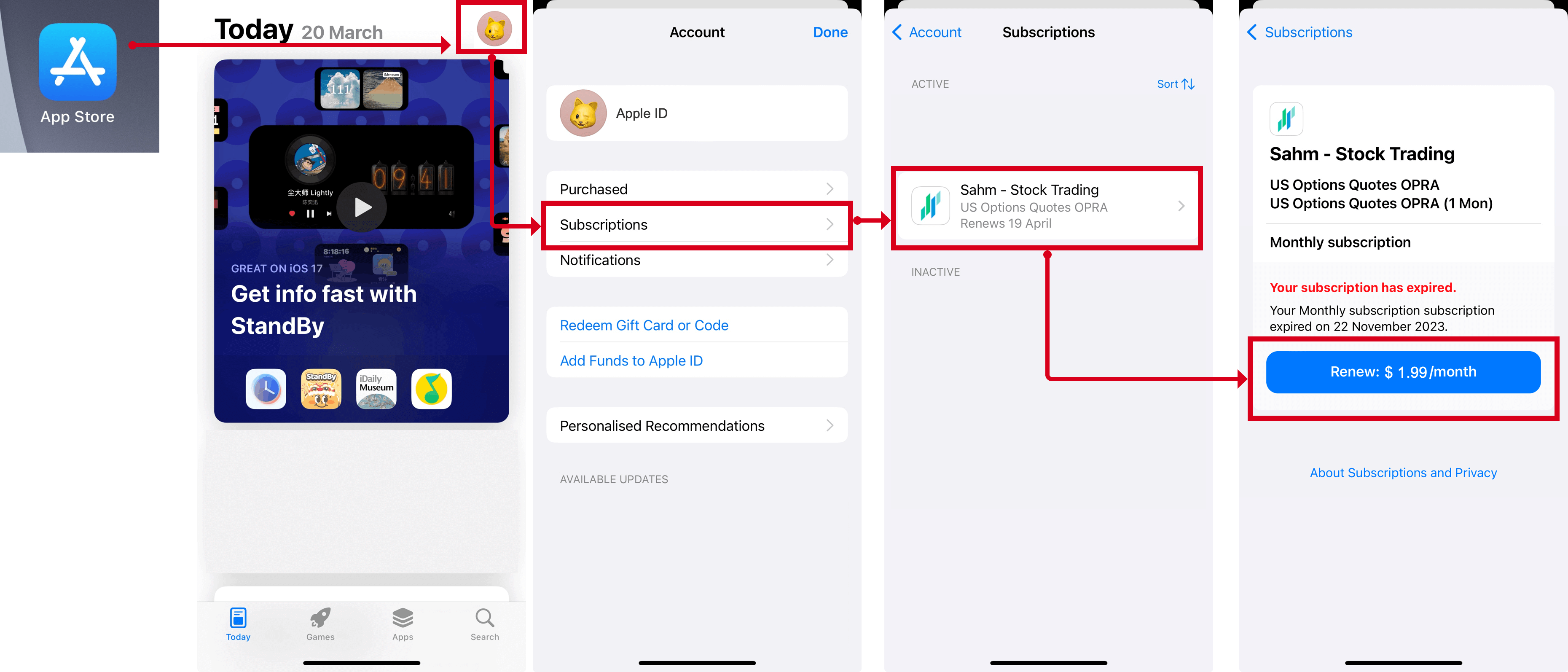
Tips:
- If there is no subscription entry in the settings, please confirm whether you have changed your Apple ID. It is recommended to call Apple customer service at 400-666-8800 for assistance.
- Cancellation will not affect the use of subscribed services until the subscription expires. The service will be automatically terminated after expiration.
How do I cancel market data subscriptions?
If you need to cancel your subscription, follow the instructions for your respective payment method:
- Apple Pay
For official instructions on how to cancel a subscription through Apple Pay, visit: [Apple Pay Subscription Cancellation]
- Google Pay
For official instructions on how to cancel a subscription through Google Pay, visit: [Google Pay Subscription Cancellation]
- HUAWEI Pay
For official instructions on how to cancel a subscription through HUAWEI Pay, visit: [HUAWEI Pay Subscription Cancellation]
By following the links provided, you can find step-by-step guidance to help you cancel your subscription through your chosen payment method.



