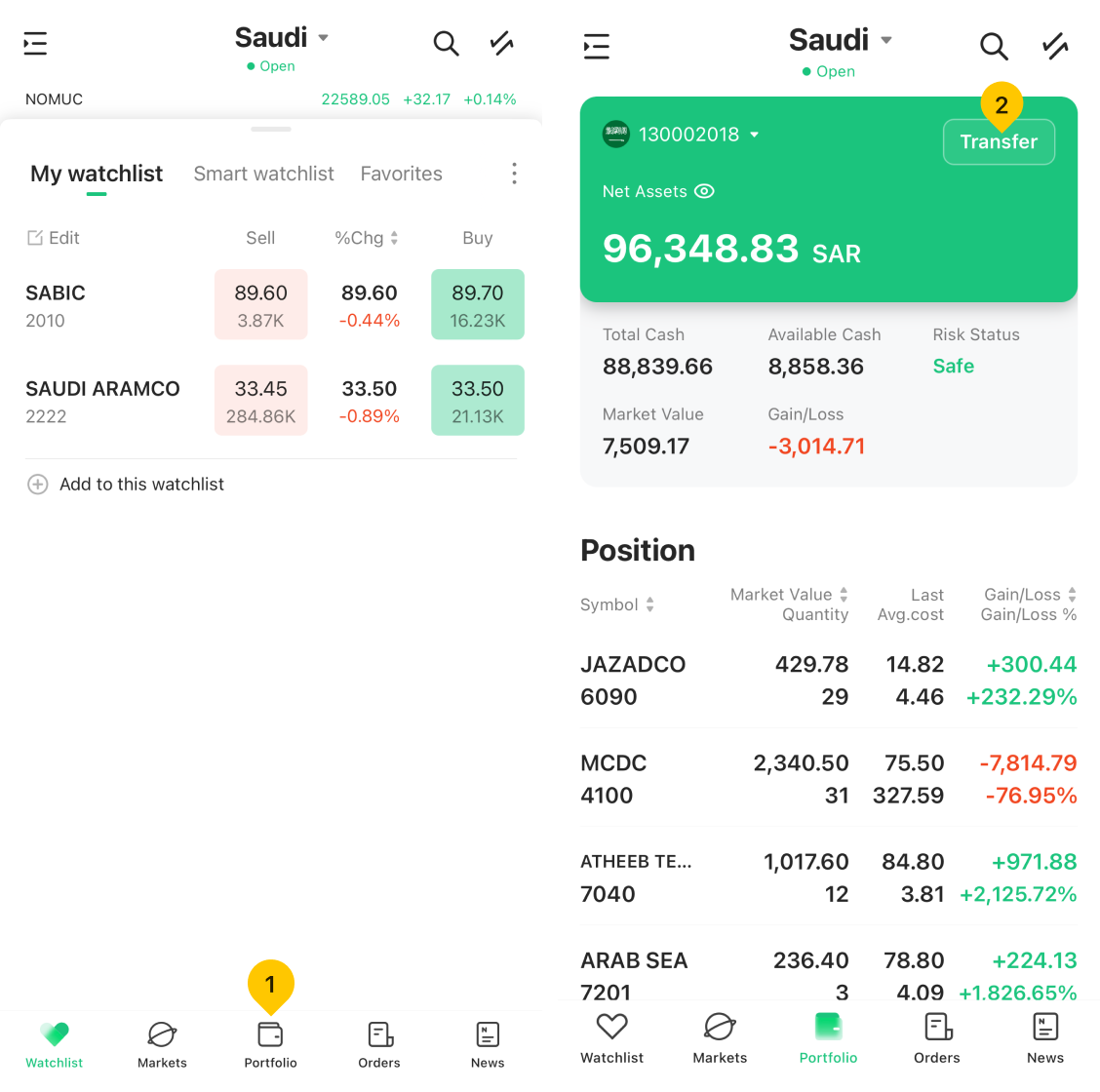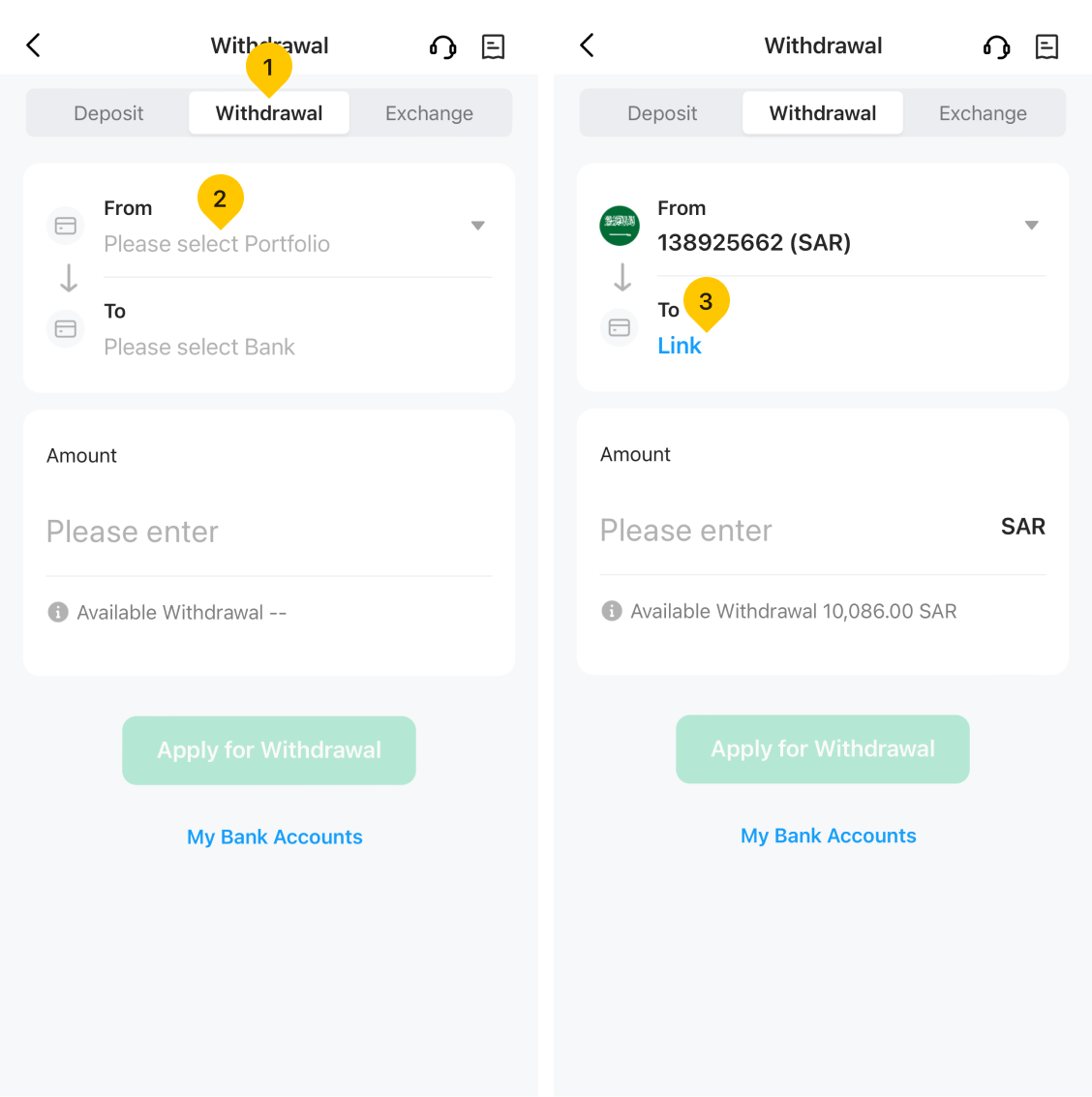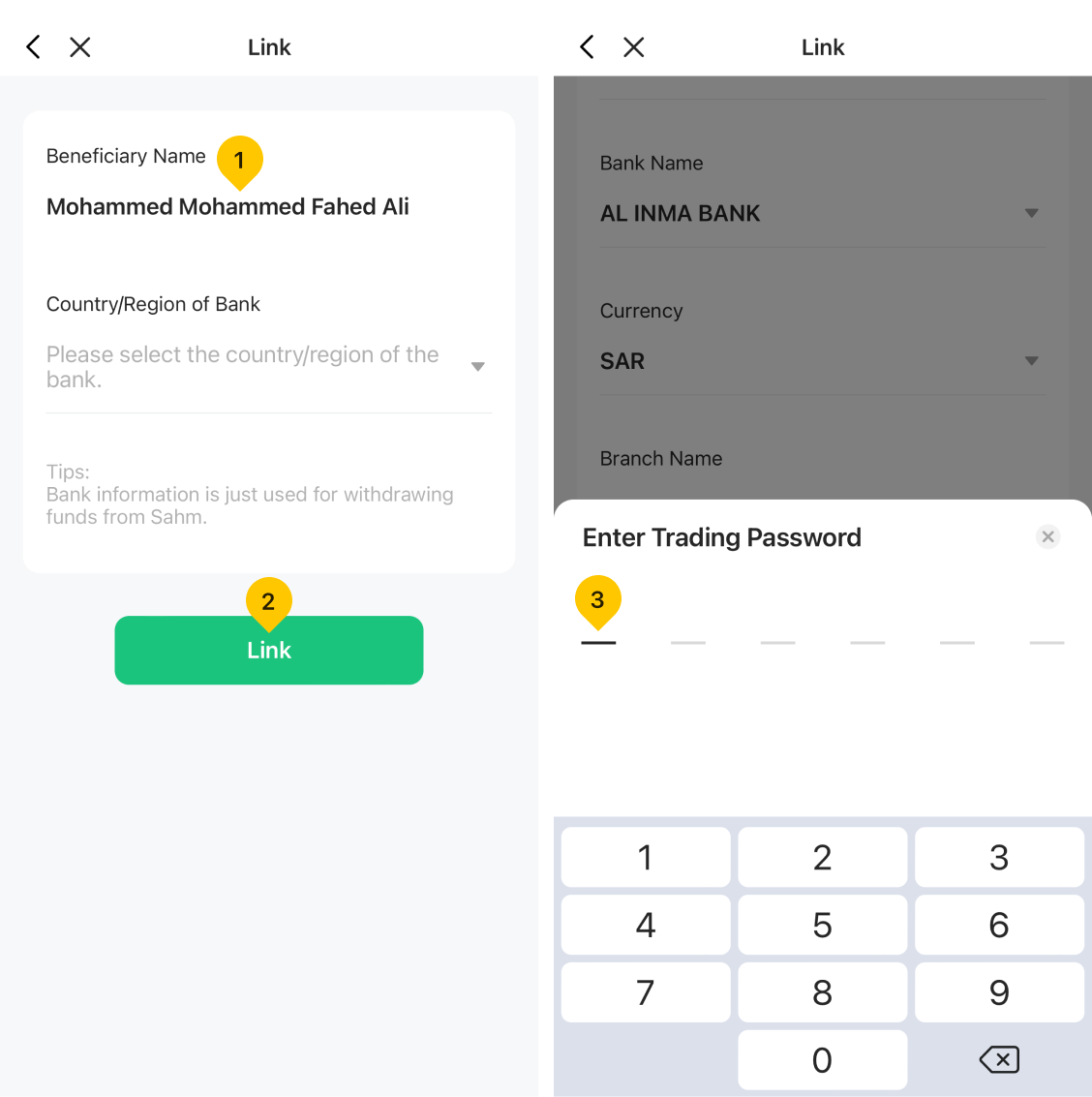Please use a PC Browser to access Register-Tadawul
Get It
Currently, you can withdraw funds to your bank accounts in Saudi Arabia by linking bank accounts and submitting withdrawal request on Sahm.
If you have linked your bank account, please follow the steps below to request for withdrawal.
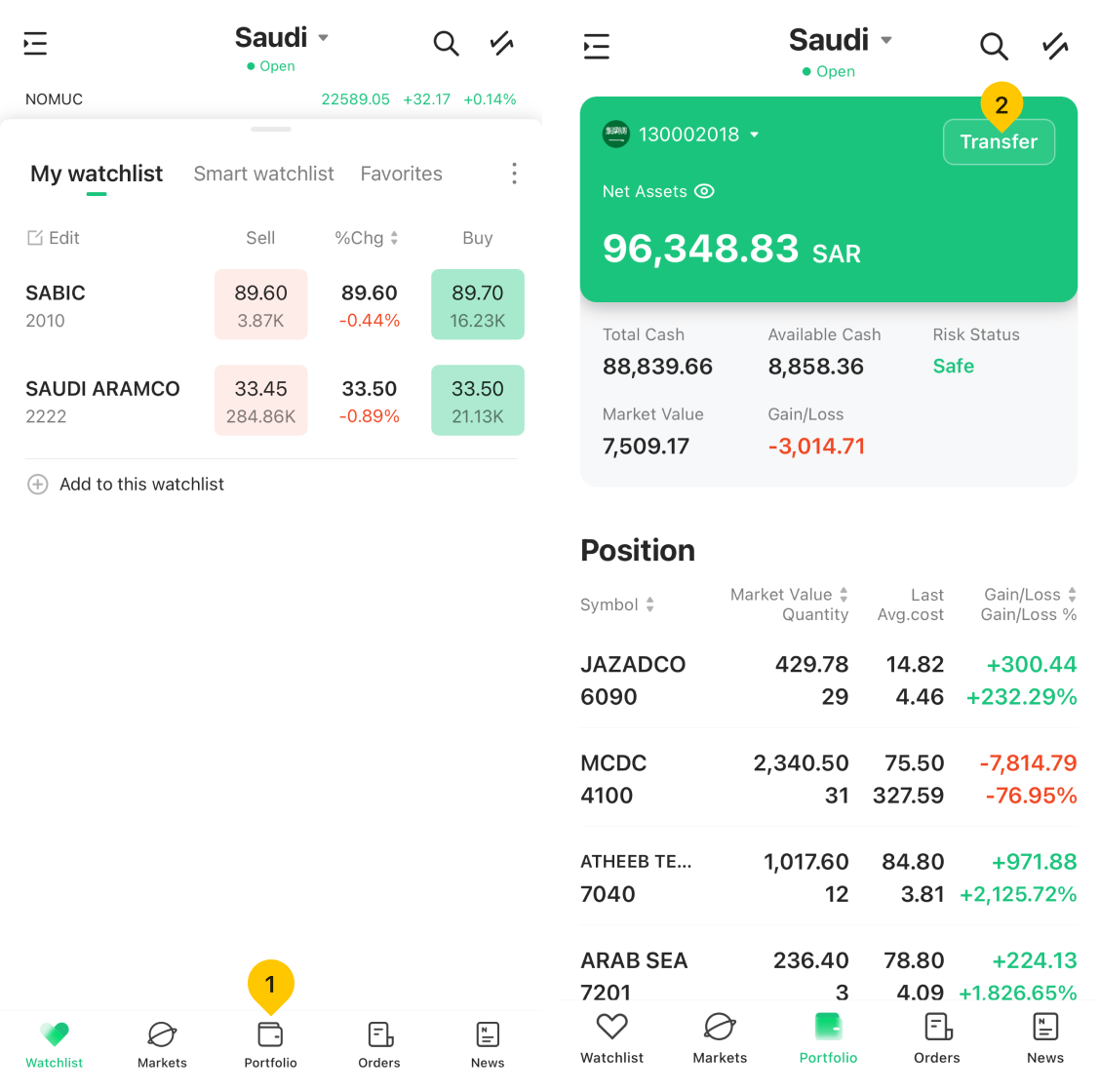
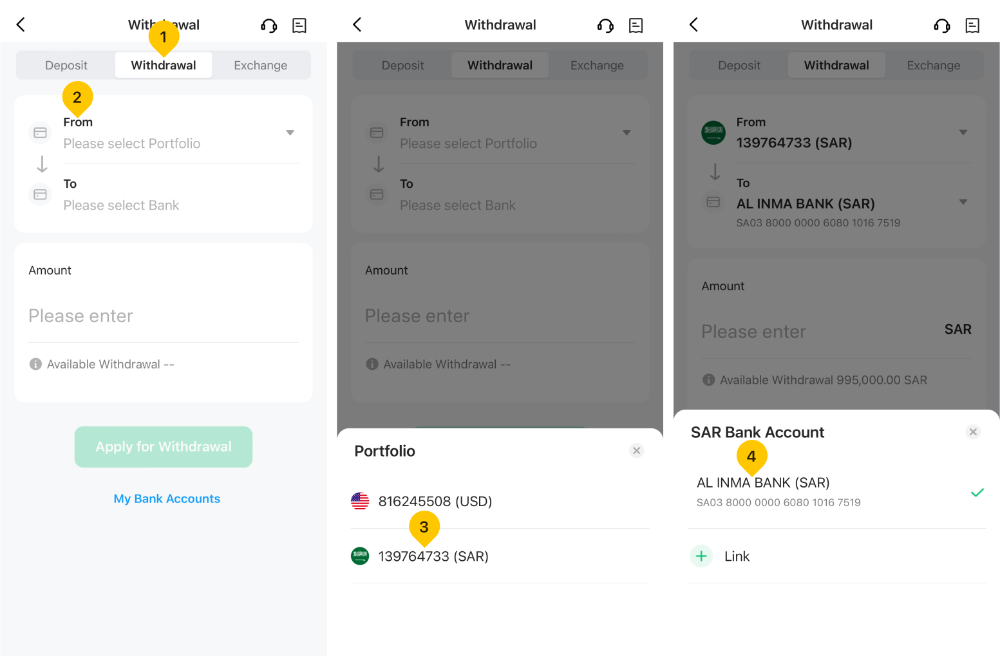
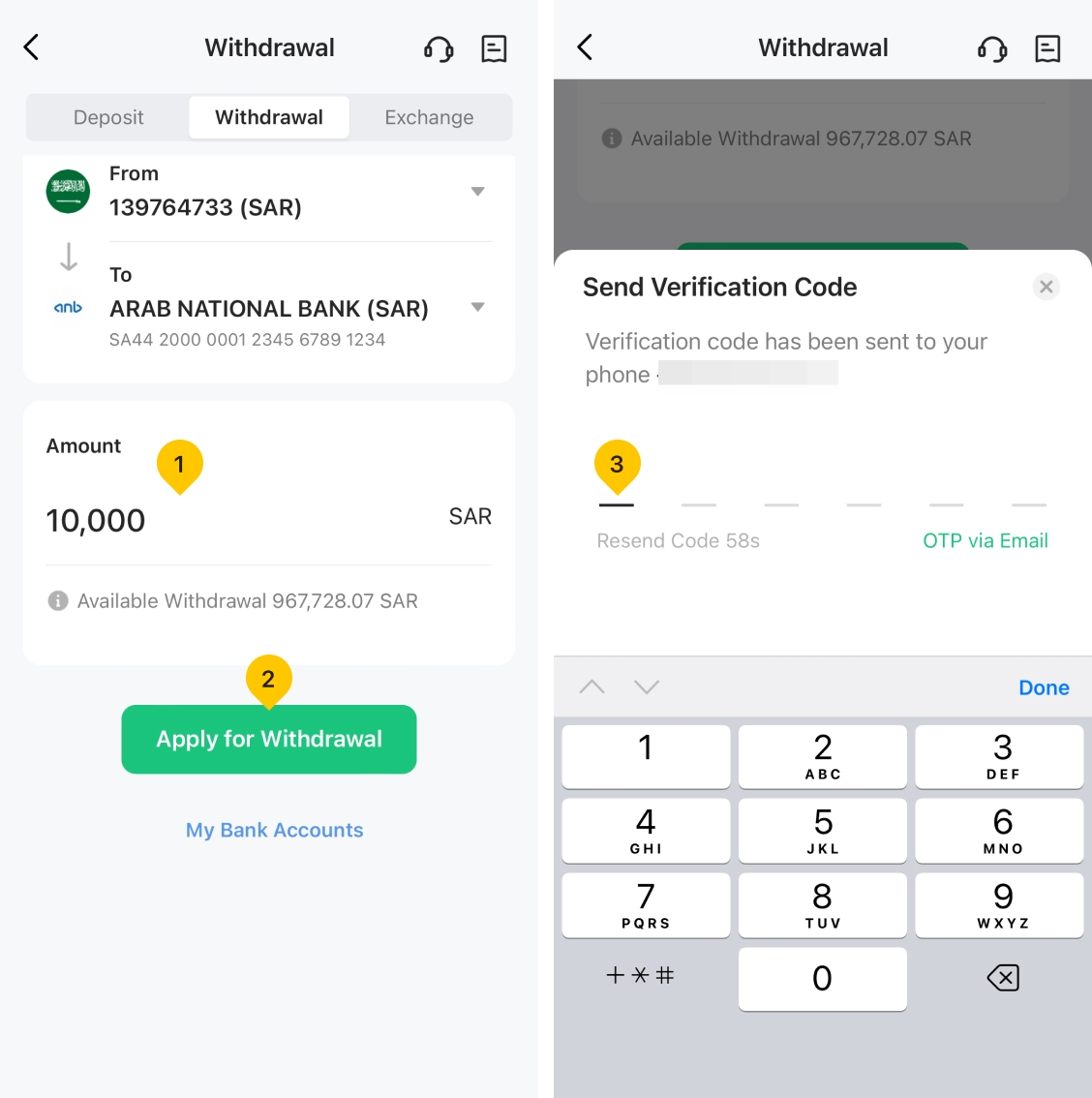
If you haven't linked your bank account, please follow the steps to link your bank account for withdrawal.