Please use a PC Browser to access Register-Tadawul
How to open an account?
Opening an account with Sahm is easy! You can open an account with the following steps:
1. Log into your Sahm account and navigate to the "Open Account" section located at the bottom of the page. Tap on "Open Account" to begin the process.
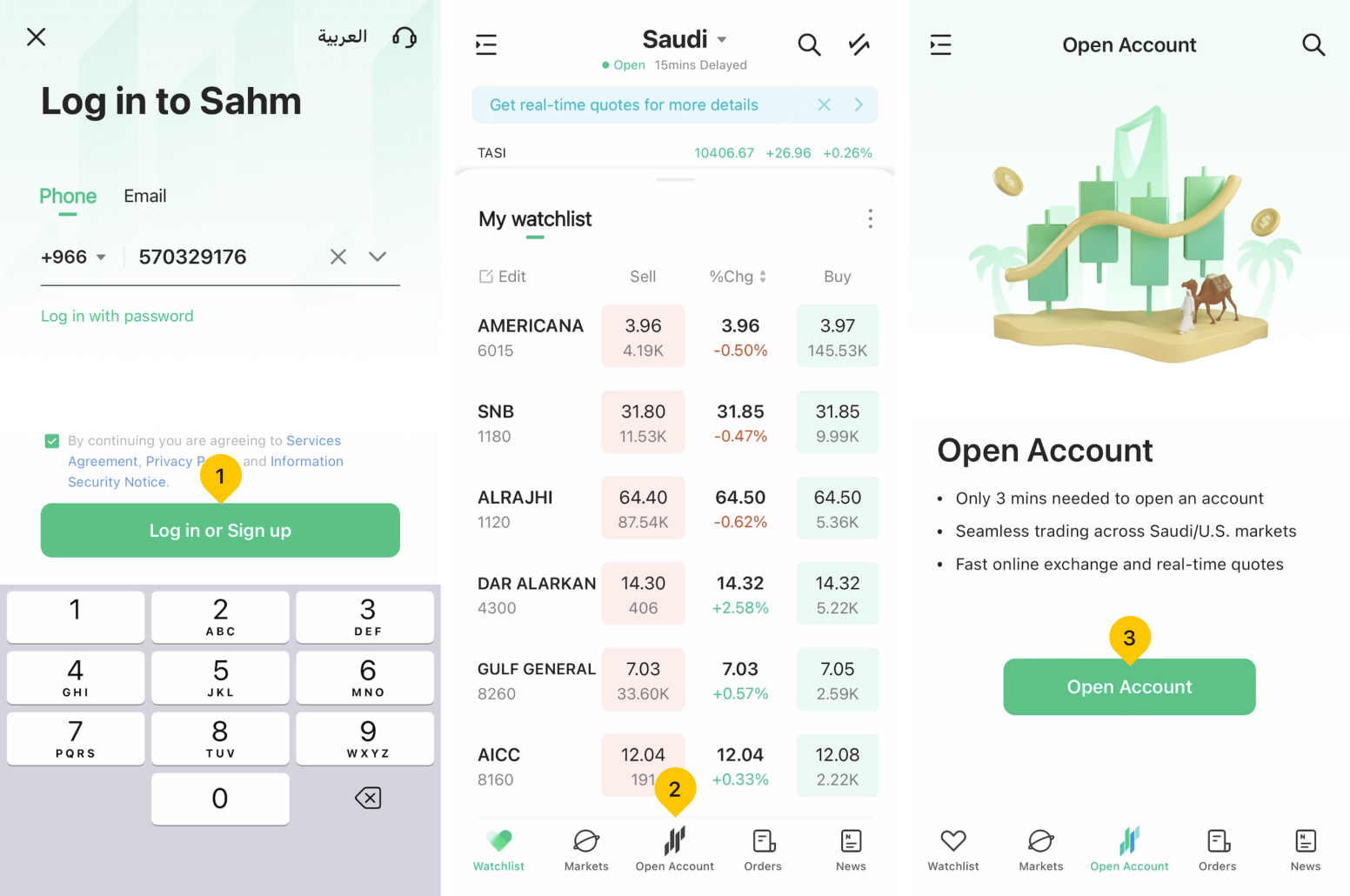
2. Review the "Privacy Policy" and tap on "I Agree" to proceed.
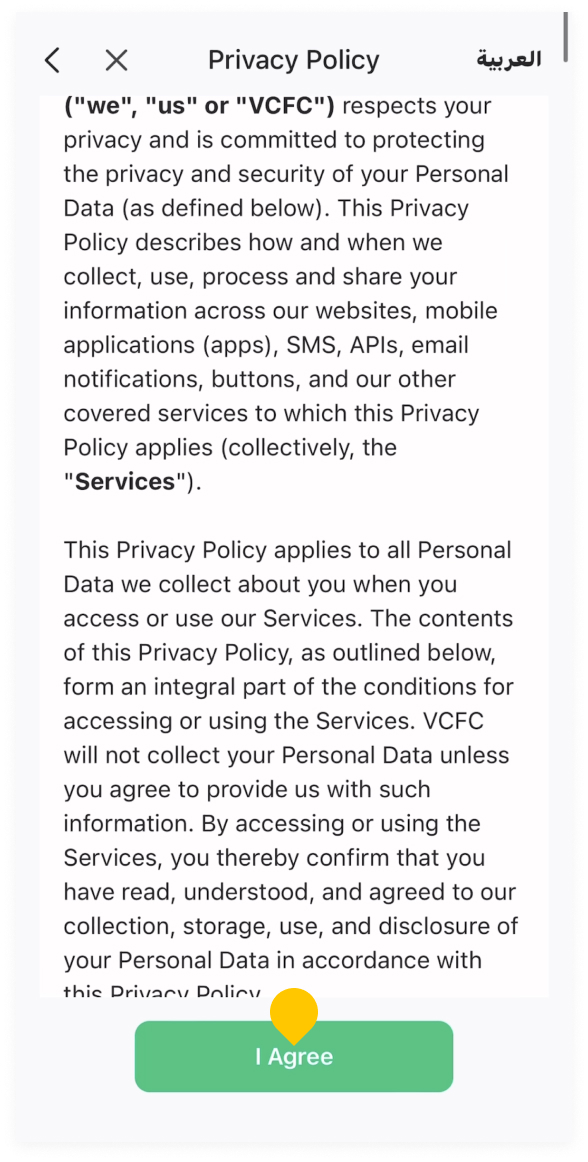
3. Select the type of account you want to open. You can opt for either of Saudi securities or U.S. securities account or both. Additionally, select whether you want a margin account.
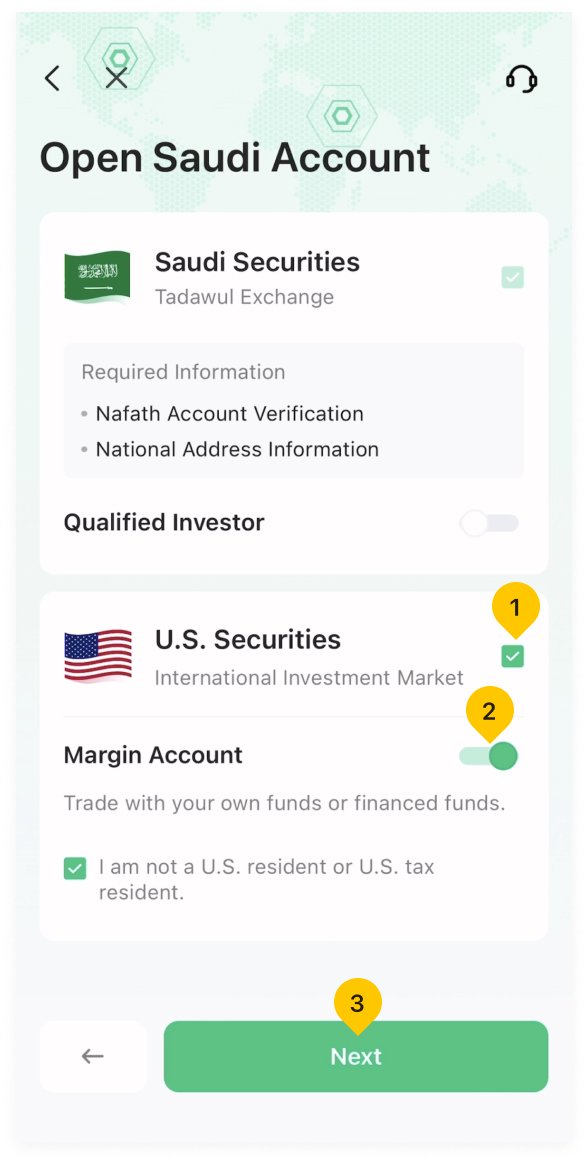
Please note that only non-US citizens or tax residents are eligible to open a US securities account.
4. Enter your National ID or Iqama number and verify your identity through the Nafath App. Once confirmed, tap "Already Confirmed".
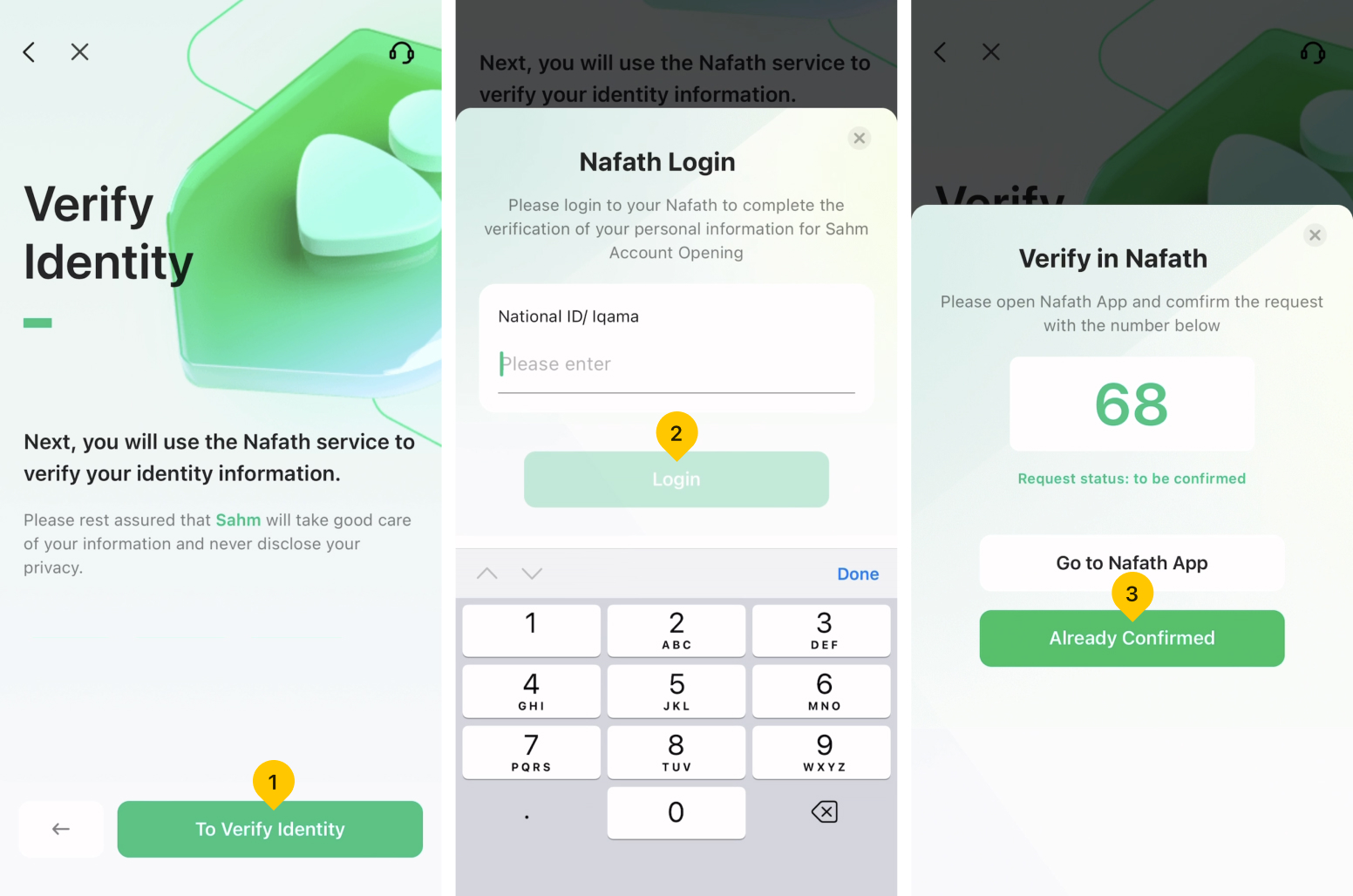
5. Double check the accuracy of your identification information, and then tap "Next".
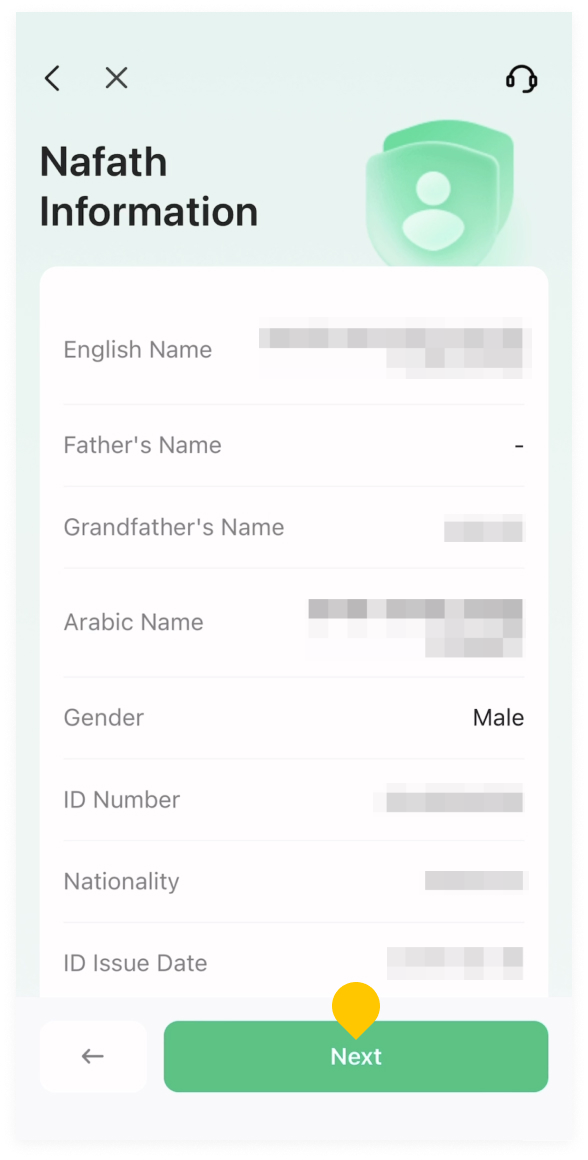
6. Fill in your personal information, employment and financial information accurately, and then tap "Next".
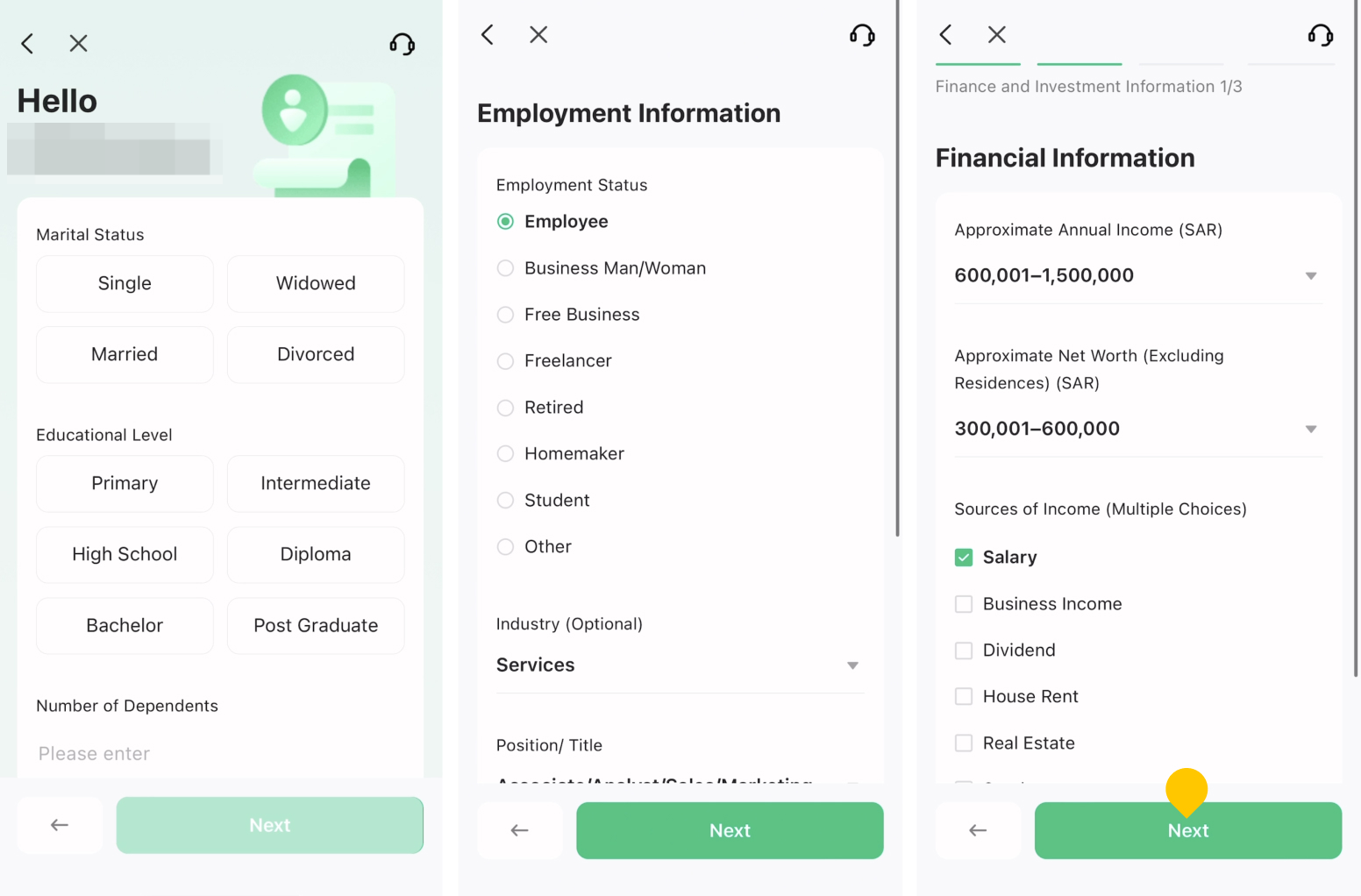
7. Answer questions about your investment and trading experience. This helps to provide more personalized investment services to meet your needs and goals.
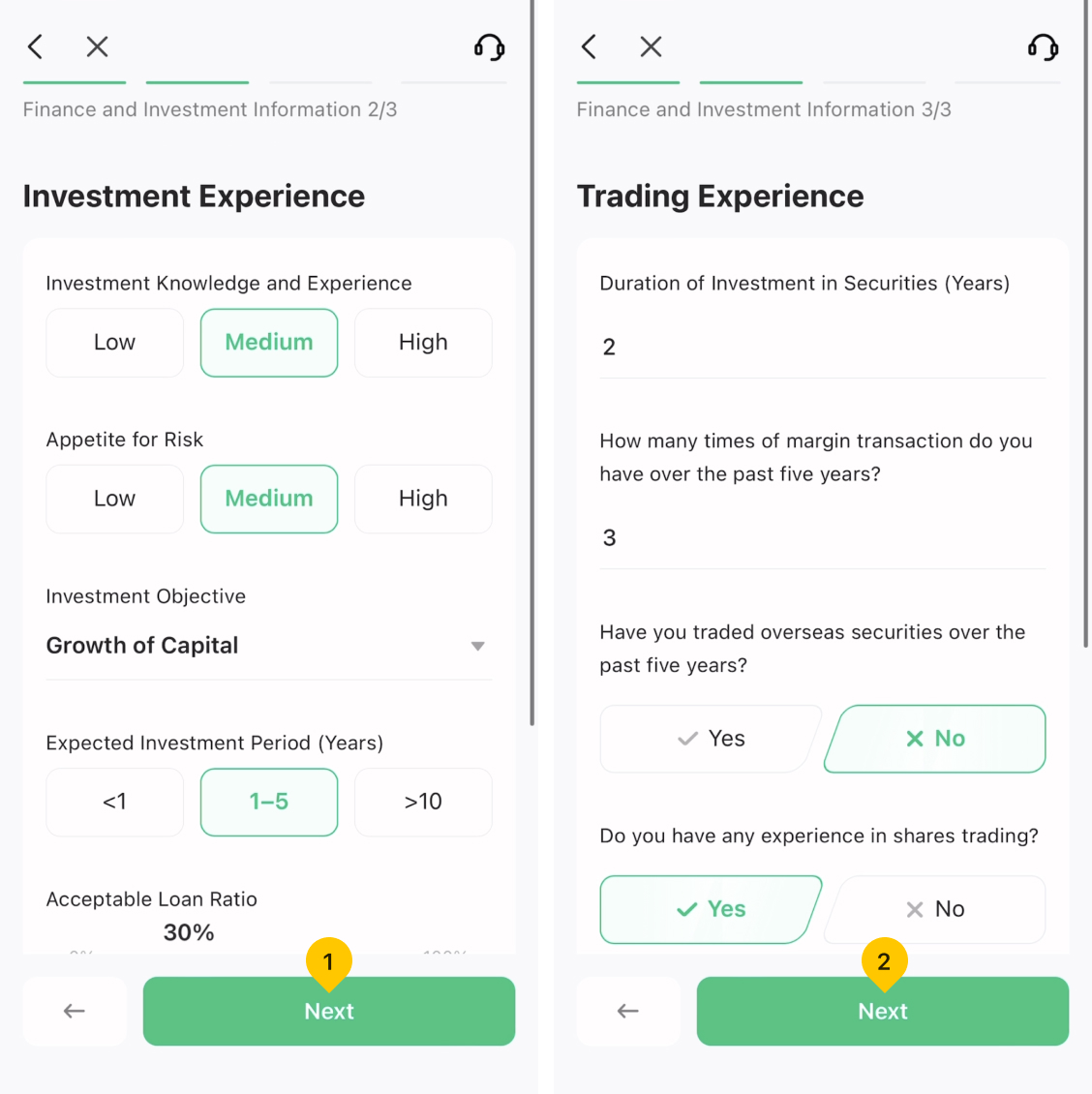
8. Fill in your bank information, complete background check questions and tap "Next".
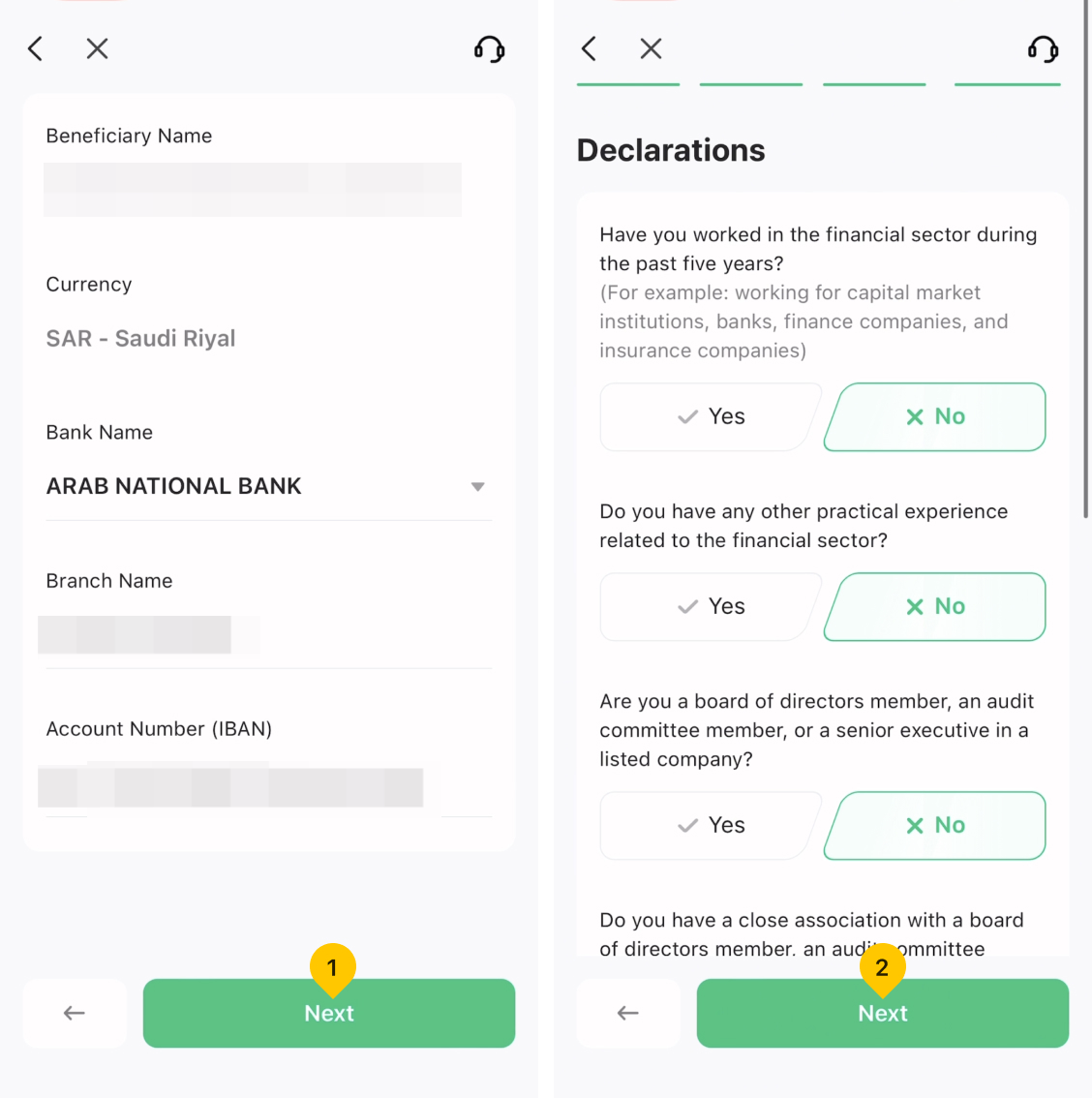
9. Carefully read the agreement terms and then tap "Sign up & Submit" to proceed.
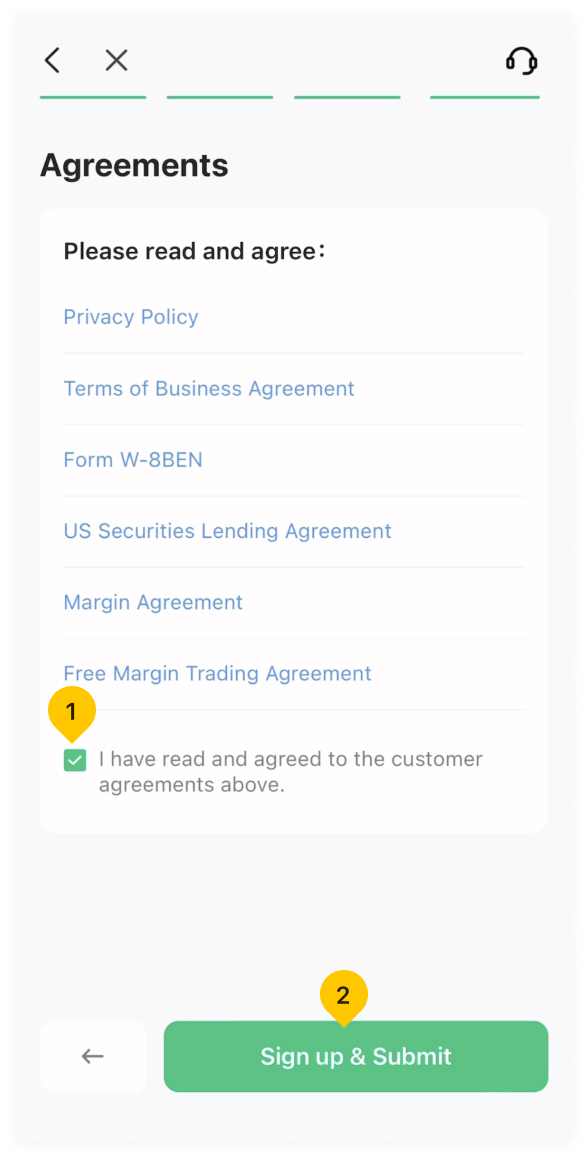
Kindly be aware that the documentation and signing requirements differ based on the type of account you are opening.
10. Sign your name electronically on the provided space. Confirm the signature by tapping "OK" to finalize the account opening process.
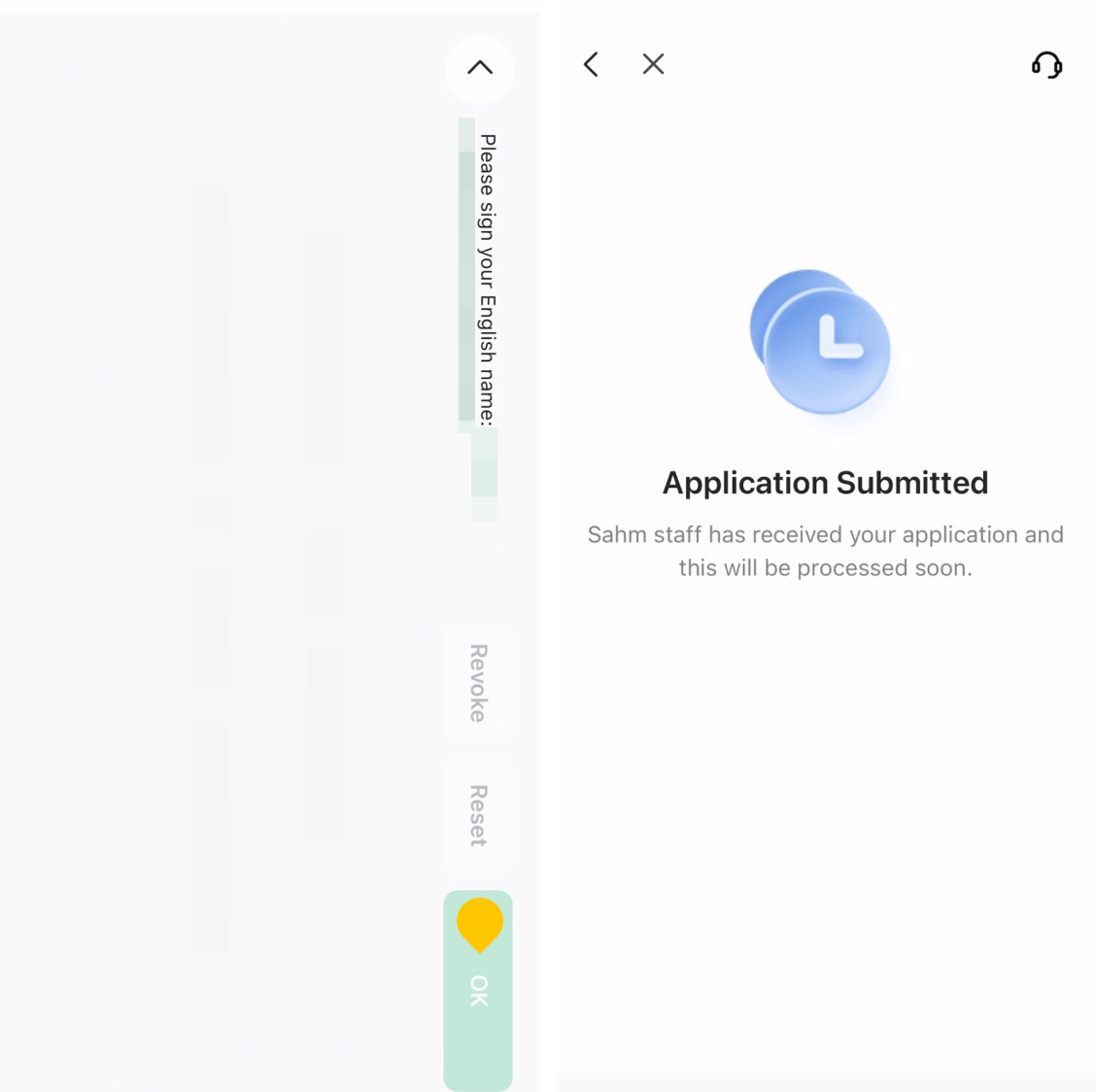
Please take note that signing is not required if you opt to open only a Saudi securities account.



