Please use a PC Browser to access Register-Tadawul
Get It
You can enhance your account security by following the instructions below:
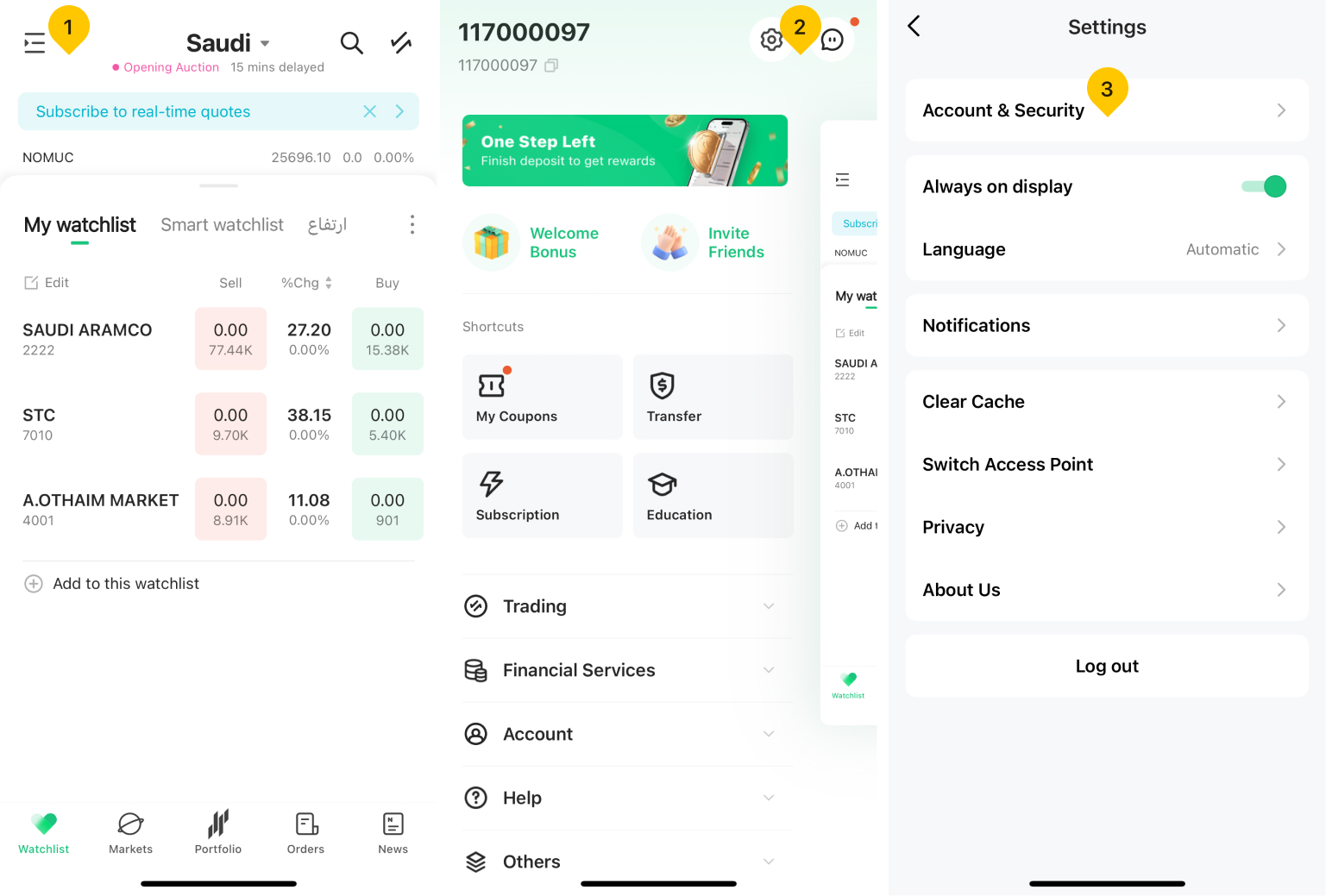
Note: If you log in with a new device, you need to enter the login password and the SMS verification code. Such verification will only be applicable to the new device which is used for login for the first time.
