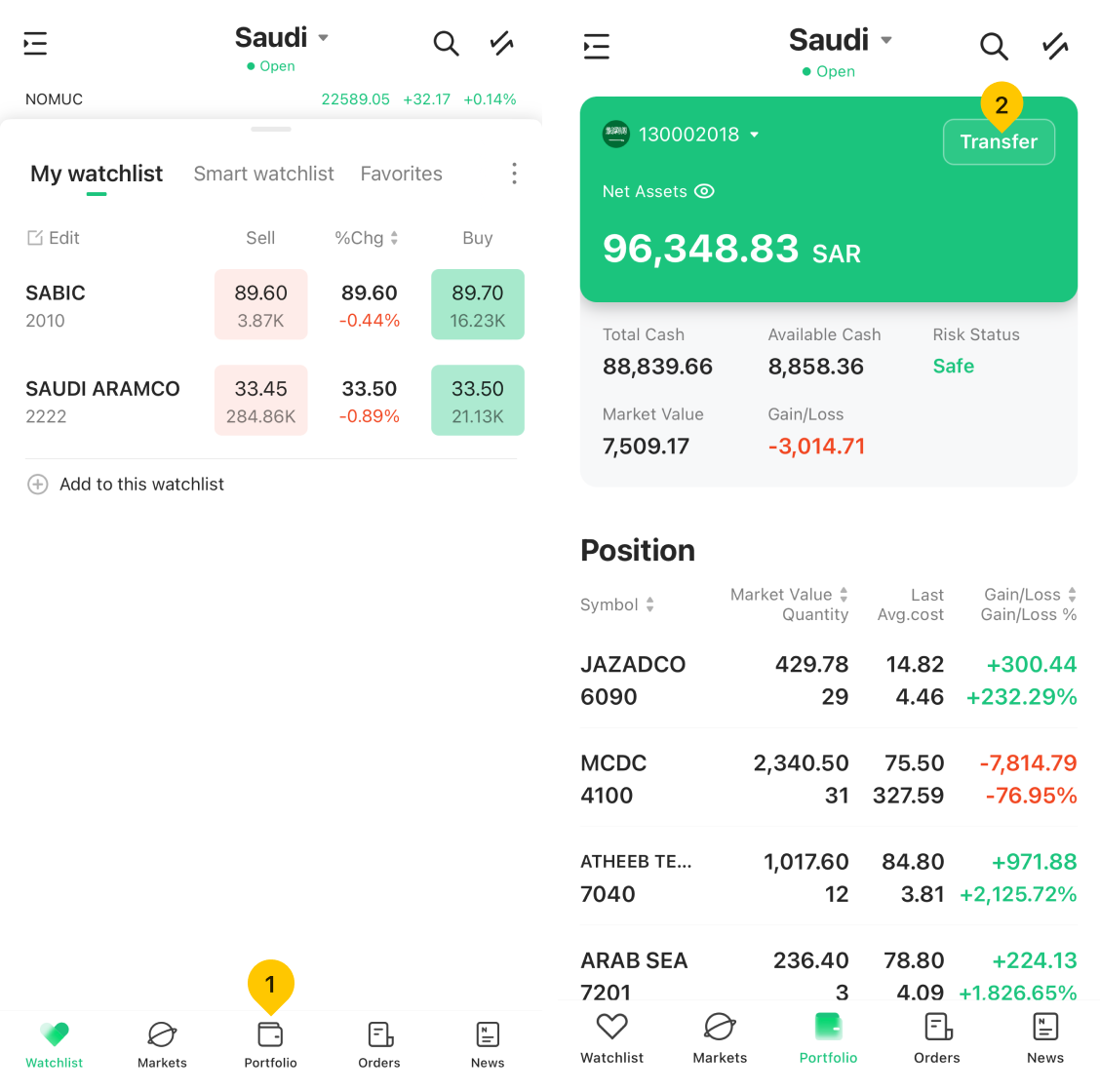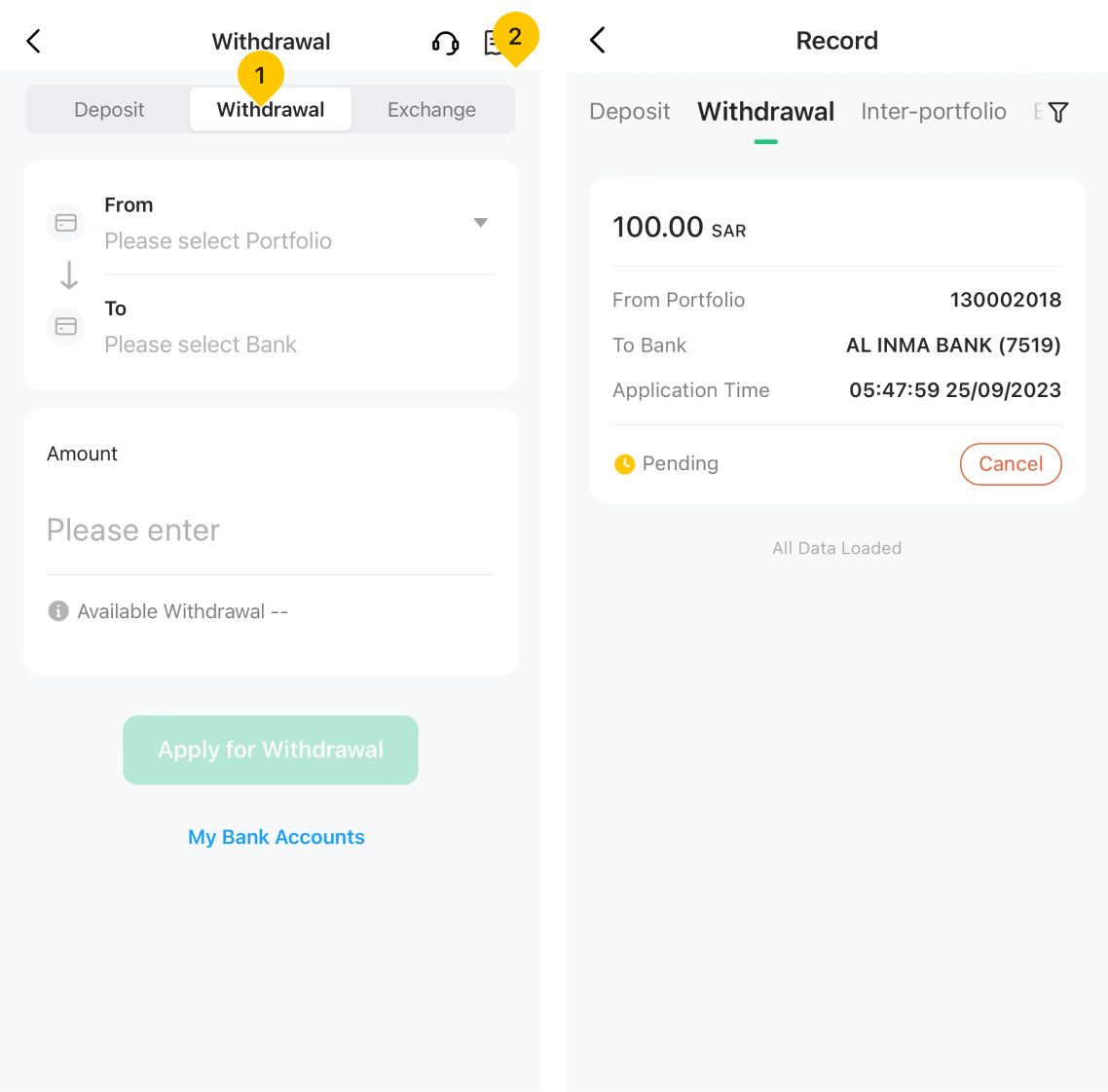Please use a PC Browser to access Register-Tadawul
Get It
After a user initiates a withdrawal request, we will inform them of the result via push notification as well as SMS and email.
If you need to check the progress of your withdrawal or your withdrawal history, you can log in Sahm APP and follow the steps below.