Please use a PC Browser to access Register-Tadawul
How to apply free margin trading on Sahm?
Free margin trading provides you the opportunity to trade without commission fees, offering greater flexibility in managing your portfolio. With free margin trading, you are required to close out your positions at least once a month. To apply for free margin trading, please follow these steps:
1. Tap the "More" icon in the upper left corner of the page, then select "Financial Services" and choose "My Margins".
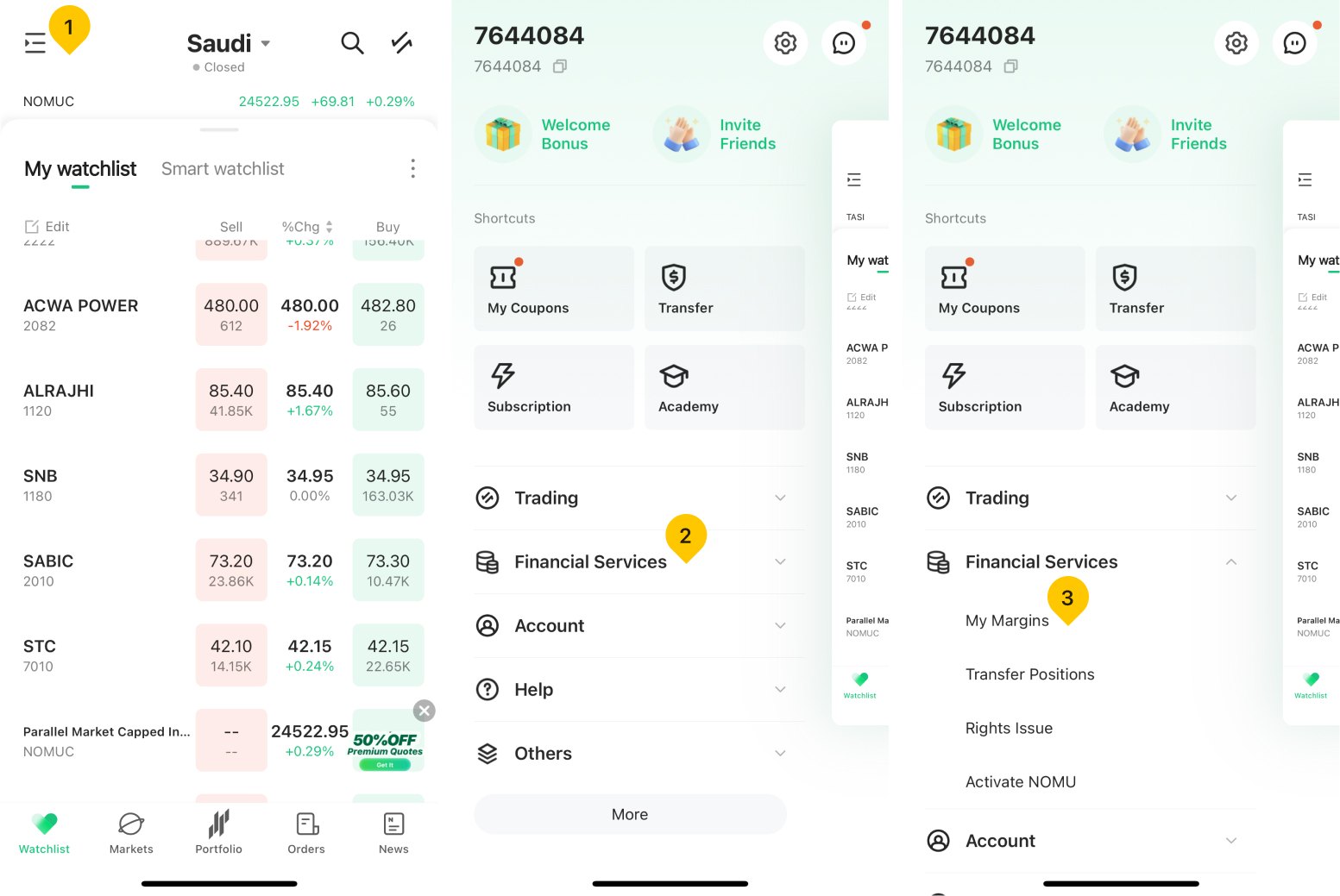
2. Select "Apply for Margin", and choose "Free Margin Trading". Tap "Next".
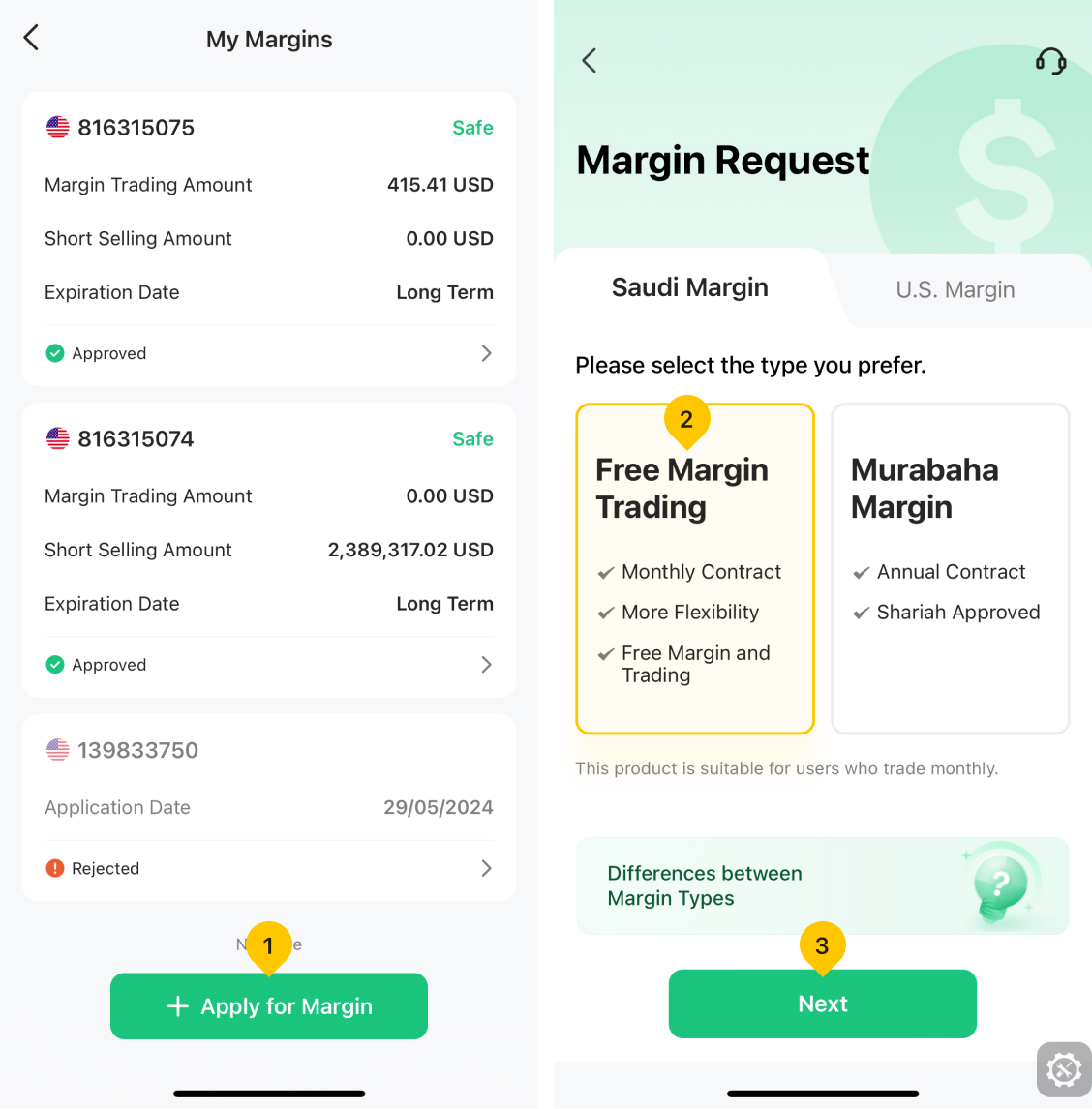
3. Fill in the risk information, then tap "Next".
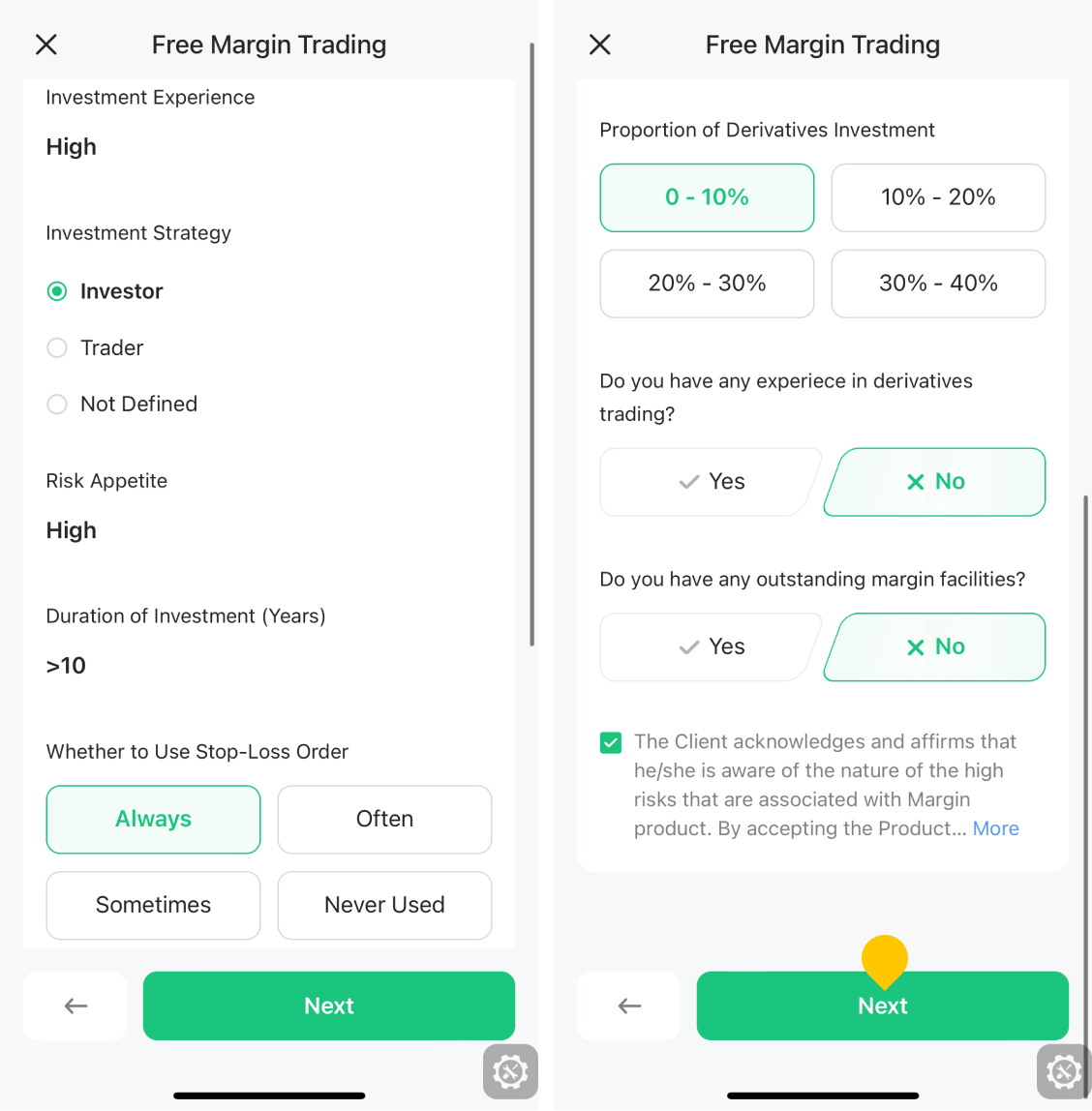
4. Confirm the facility amount and fees information, then tap "Next".
5. Read the agreements, then tap "Submit".
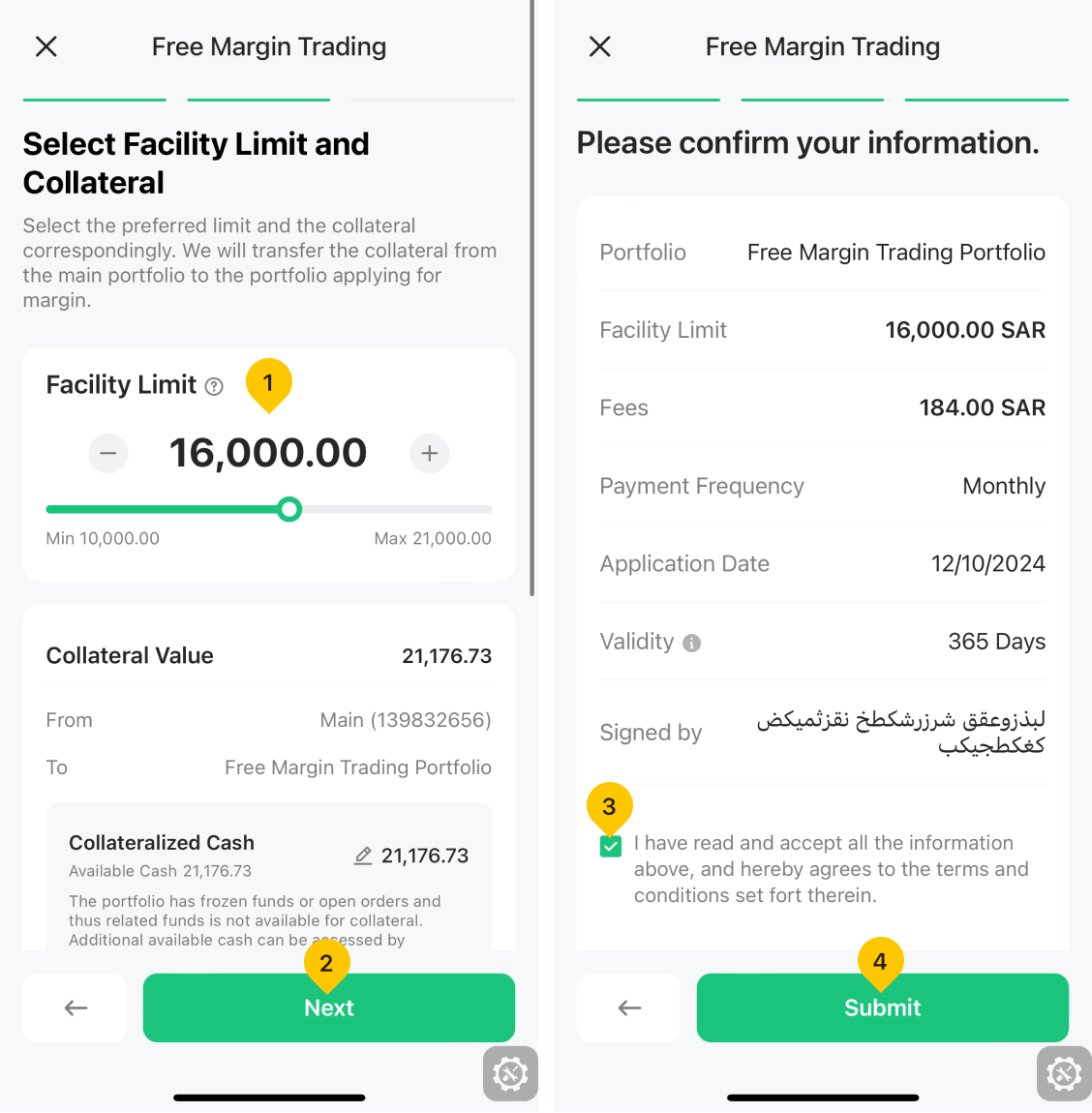
Note:
- The facility amount cannot exceed the total collateral value of the cash and stocks in your account.
- Users can customize their collateral cash and stocks according to their preferences.
6. Enter your trading password to complete the free margin trading application.
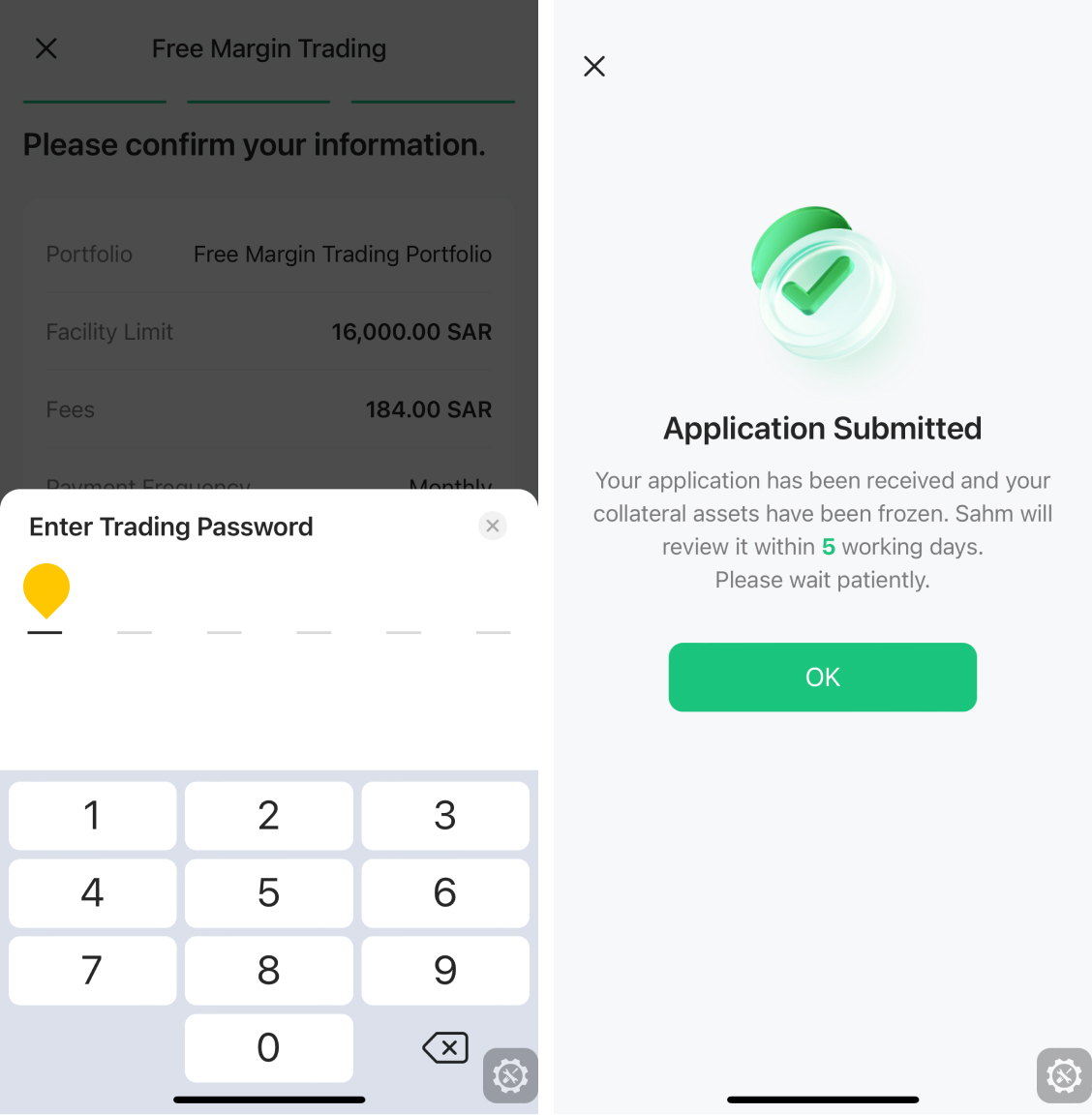
Was this article helpful?
You can also
contact Customer Services
for help.
Yes
No



