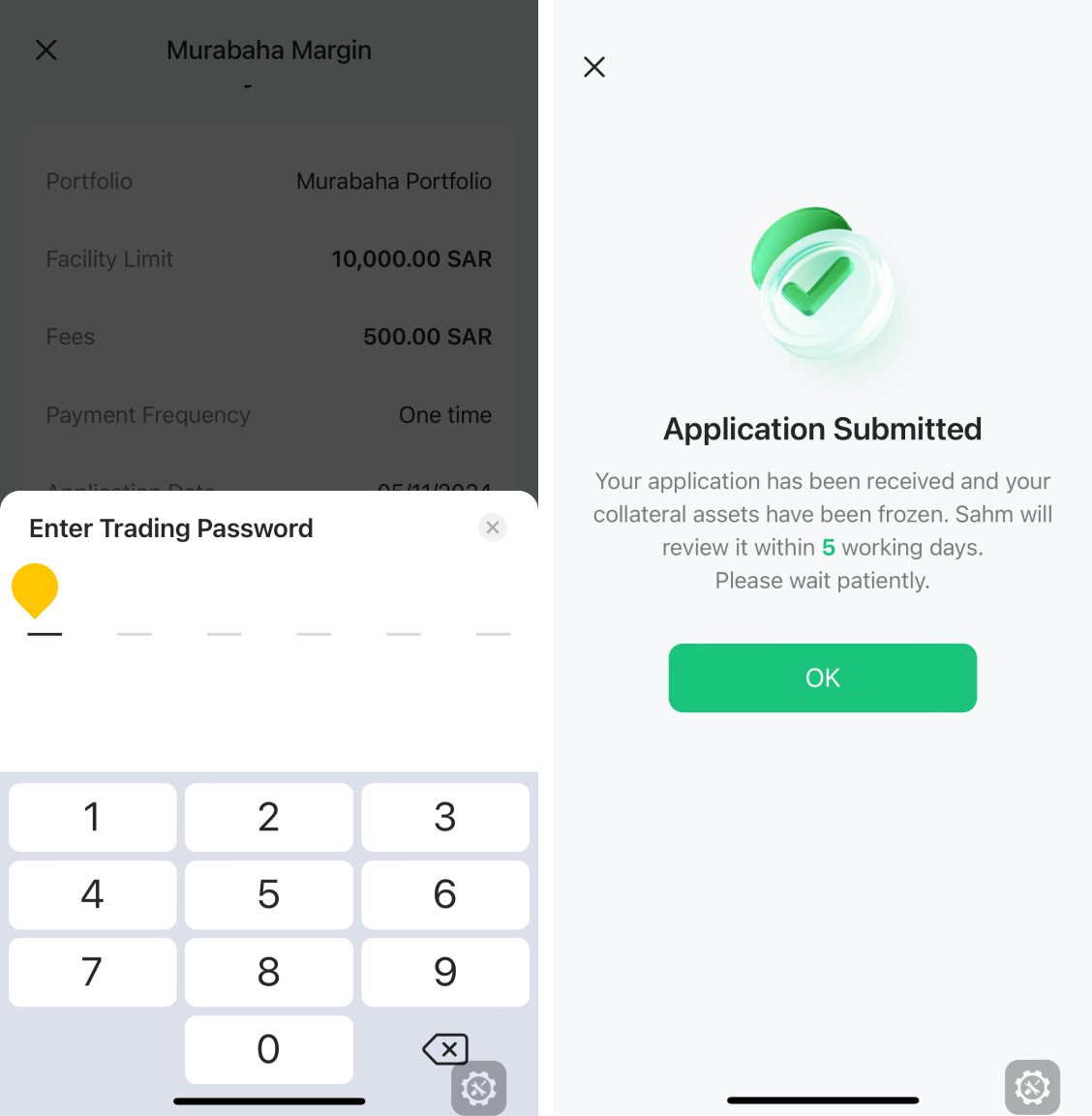Please use a PC Browser to access Register-Tadawul
Get It
Users can apply for Murabaha margin through the Sahm platform by following these steps:
1. Tap the "More" icon in the upper left corner of the page, then select "Financial Services" and choose "My Margins."
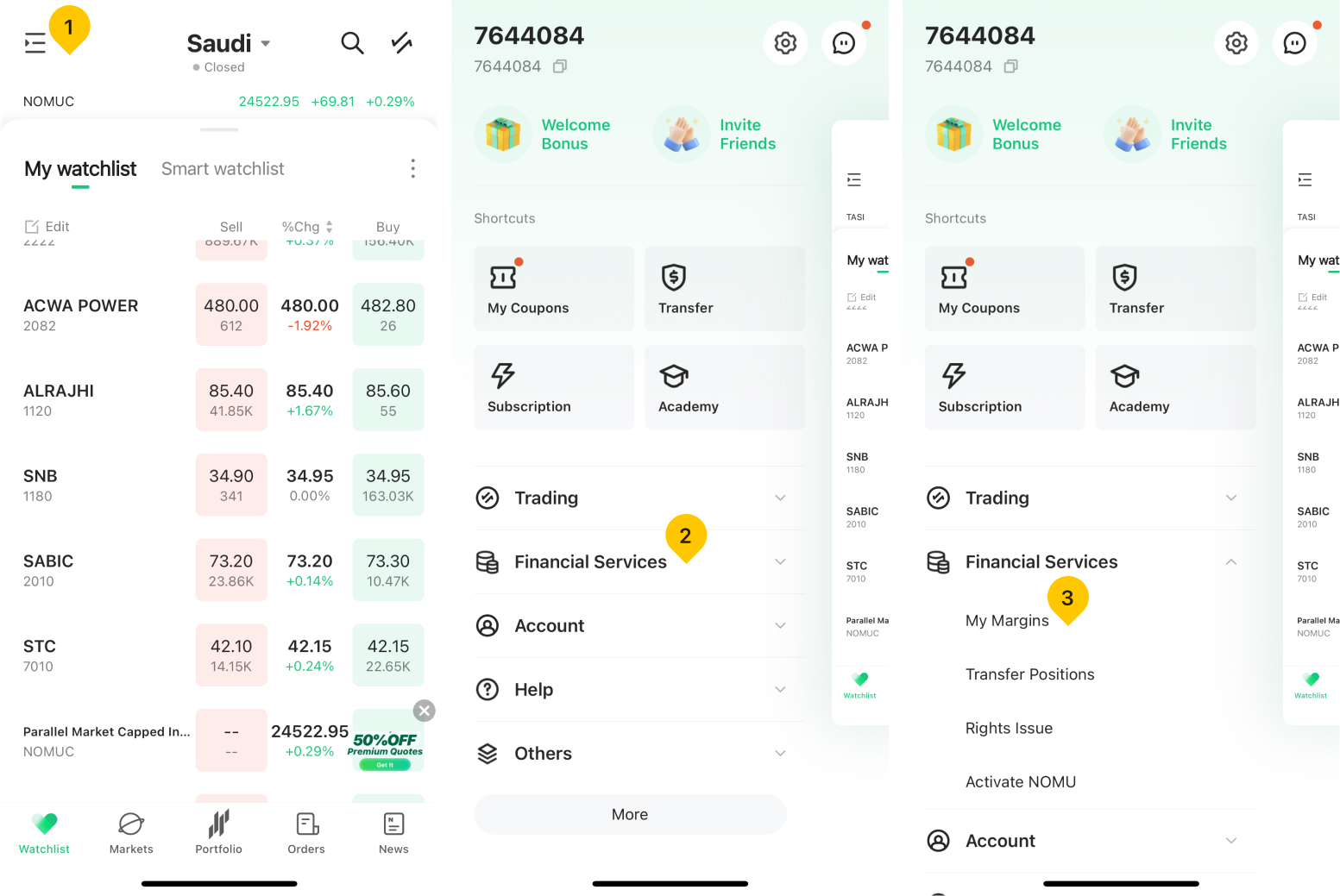
2. Select "Apply for Margin", and then choose "Murabaha Margin." Tap "Next."
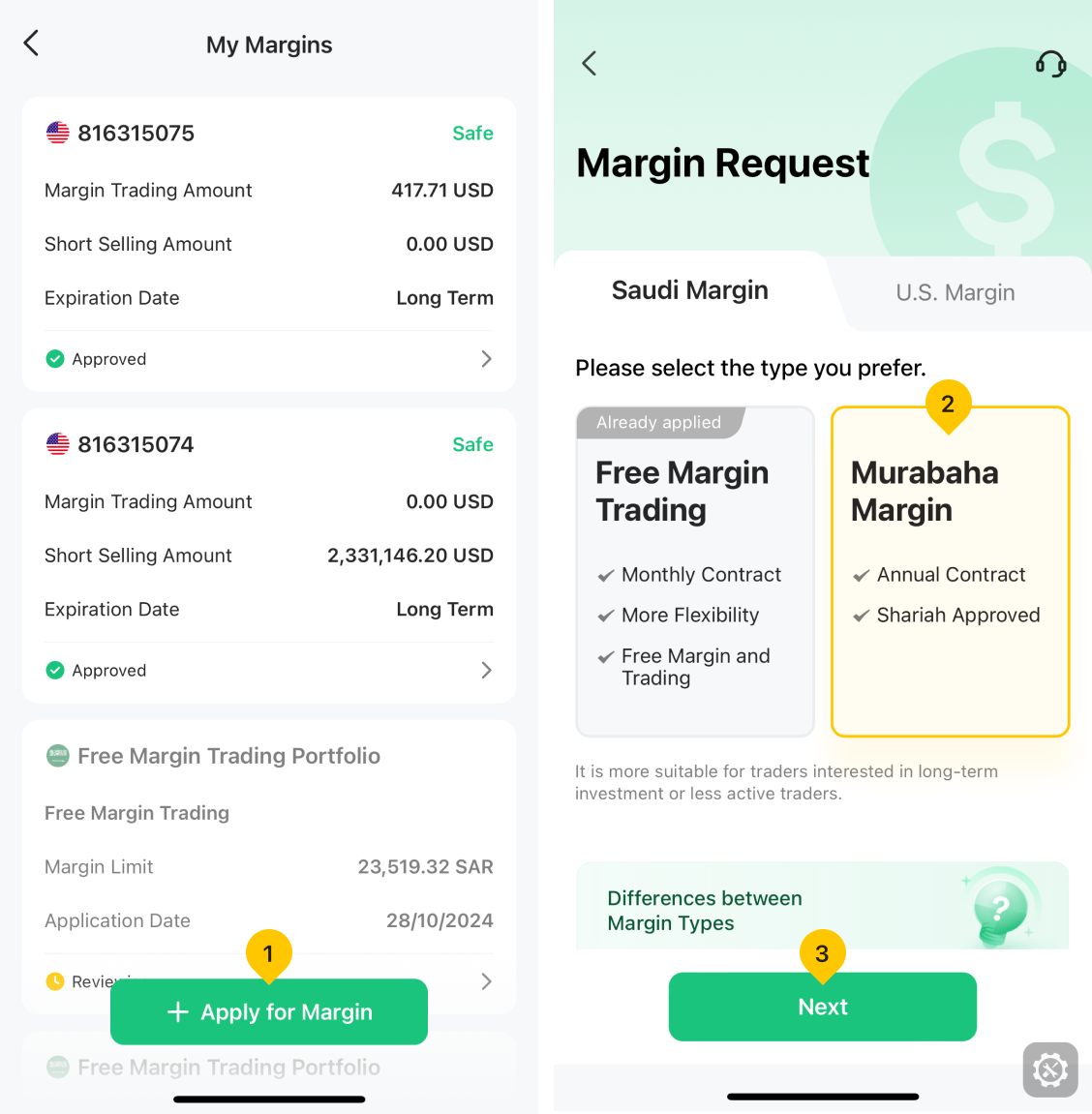
3. Fill in the risk information, then tap "Next."
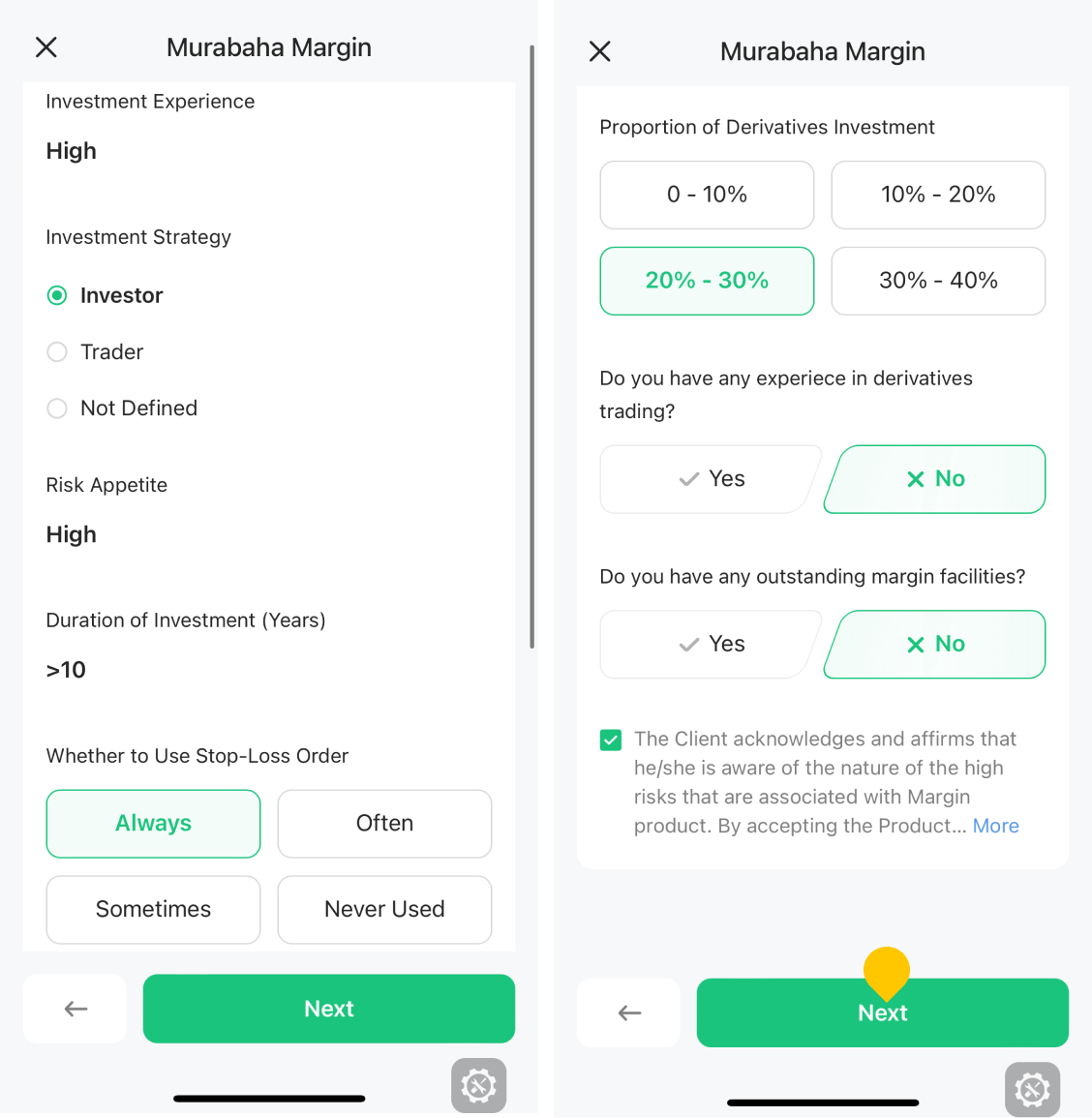
4. Confirm the facility amount and fee information, then tap "Next."
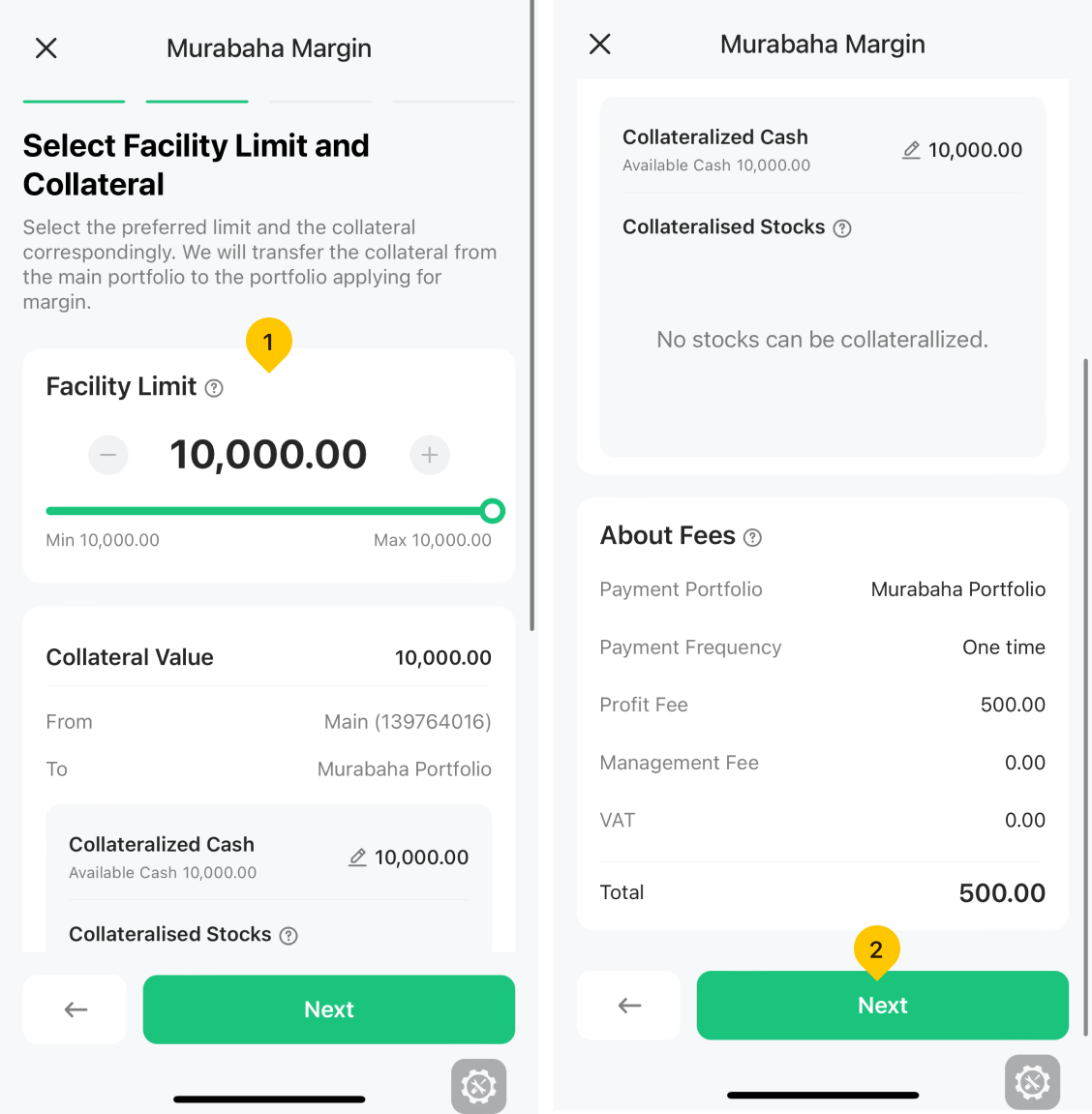
Note:
5. Select a stock and commit to purchase. Review the information and read the agreements, then tap "Submit."
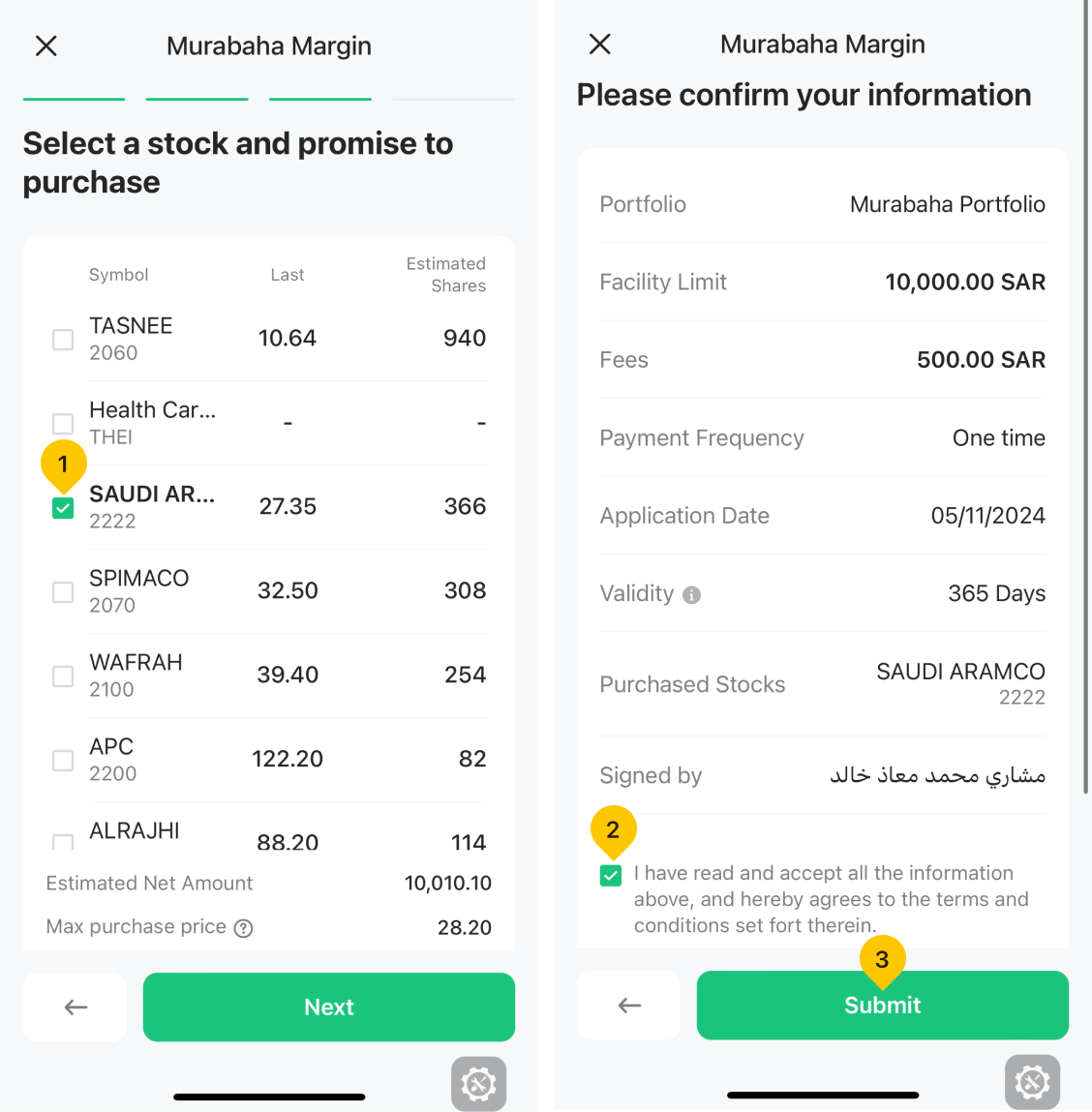
6. Enter your trading password to complete the Murabaha margin application.