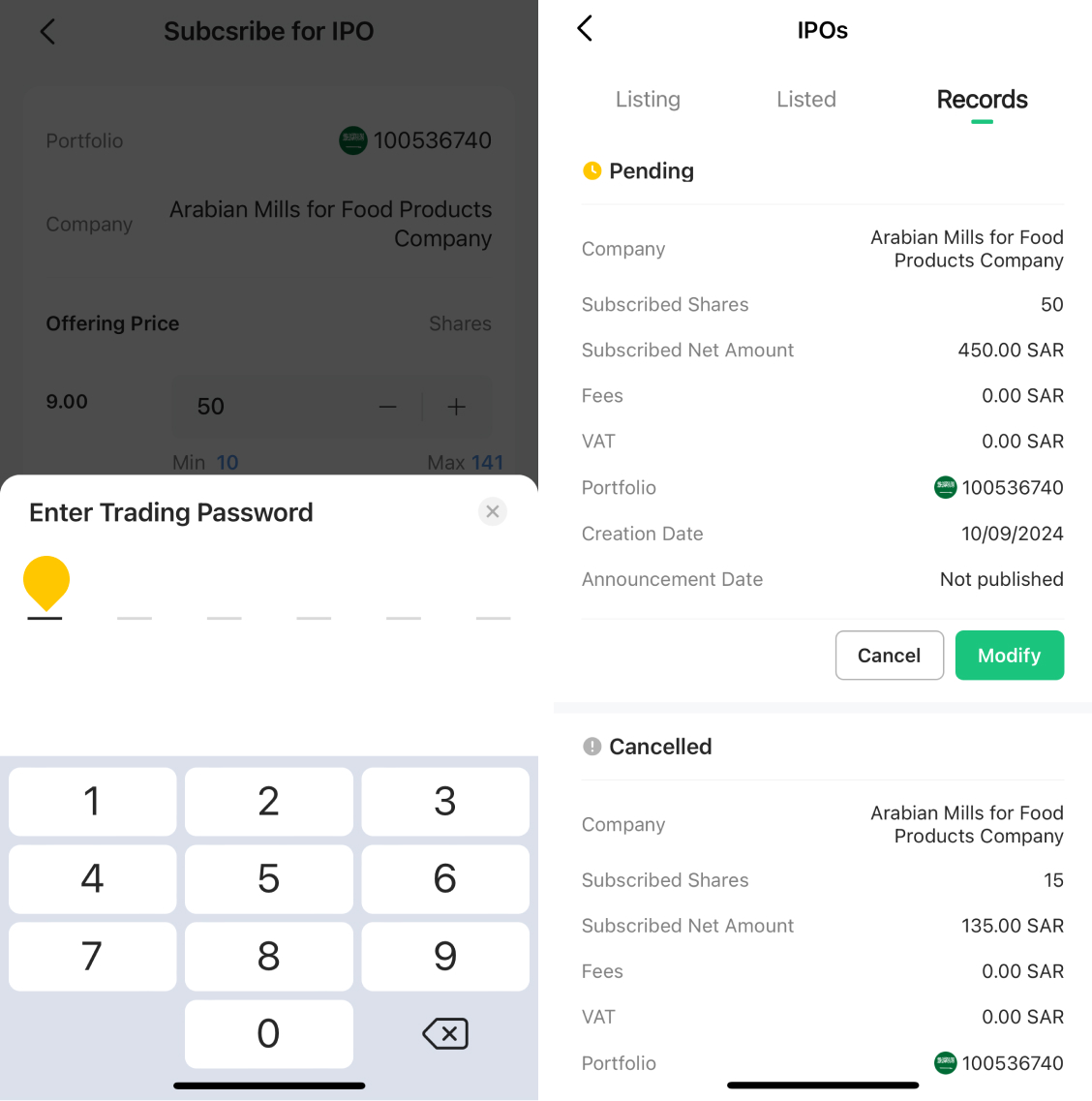Please use a PC Browser to access Register-Tadawul
Get It
To access Saudi IPOs on Sahm:
1. Tap the "More" icon at the top left of the Watchlist page.
2. Select "IPOs" to navigate to the upcoming IPO page.
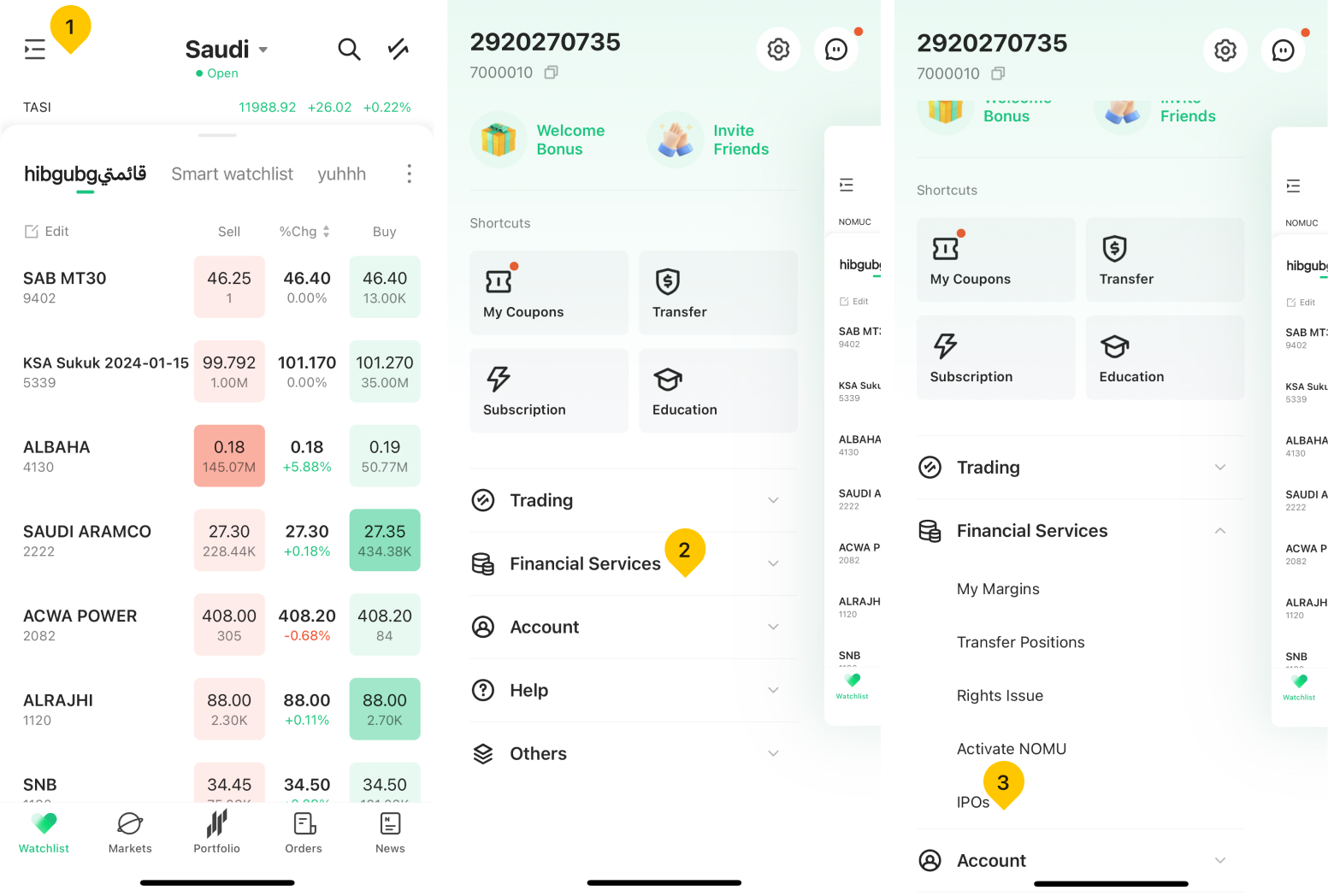
3. Choose the company you wish to subscribe to.
4. Enter the number of shares you want to subscribe to and check the Terms and Conditions box.
5. Tap "Submit" to complete your IPO subscription application.
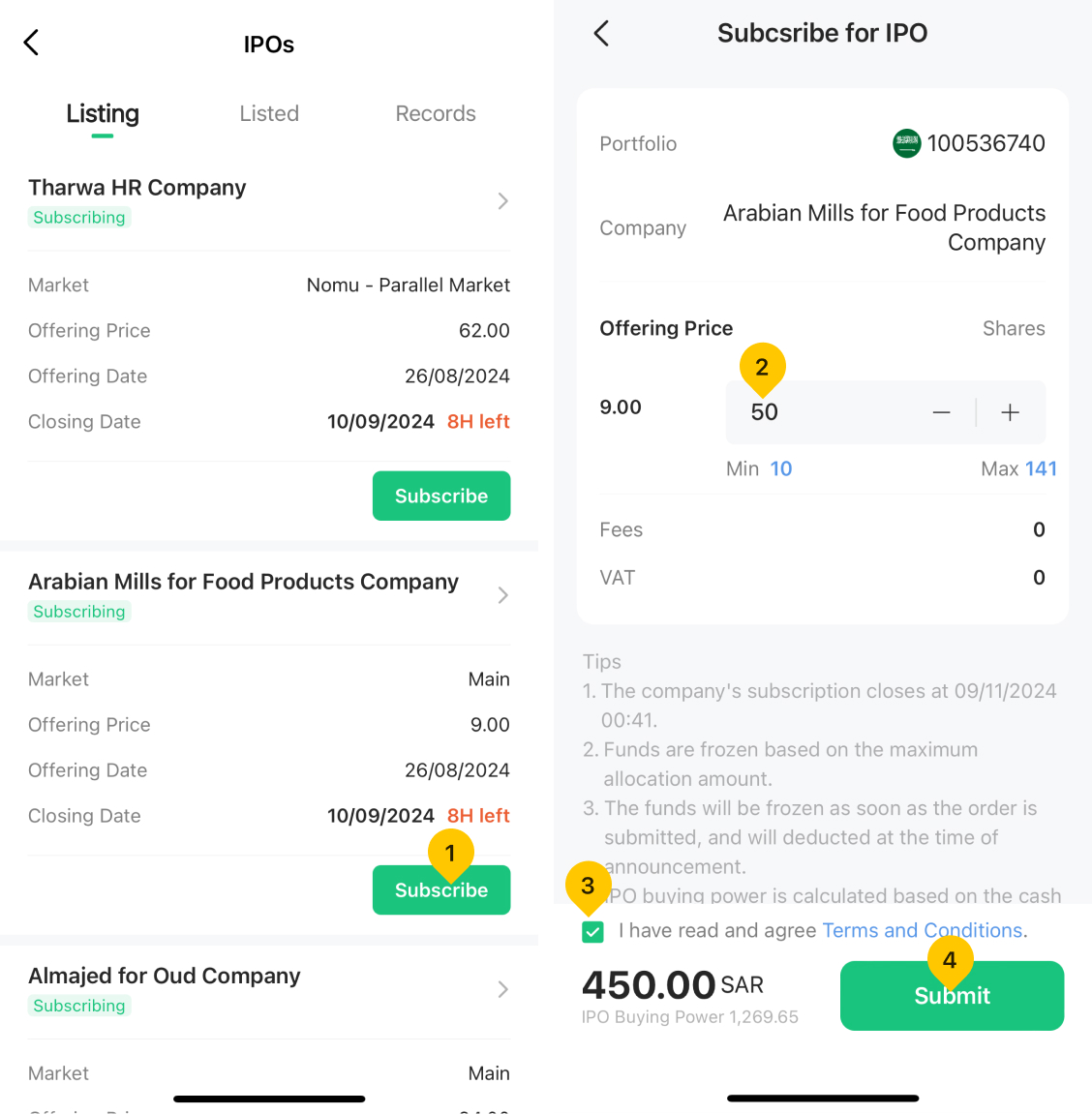
6. Input your trading password to complete the IPO subscription.