يرجى استخدام متصفح الكمبيوتر الشخصي للوصول إلى التسجيل - تداول السعودية
Company Profile
1. Navigate to the stock you're interested in by entering its detail page.
2. Tap "Profile" to access fundamental information about the related company. Under "Profile", the fundamental information will be divided into three parts: Overview, Owners, and Actions.
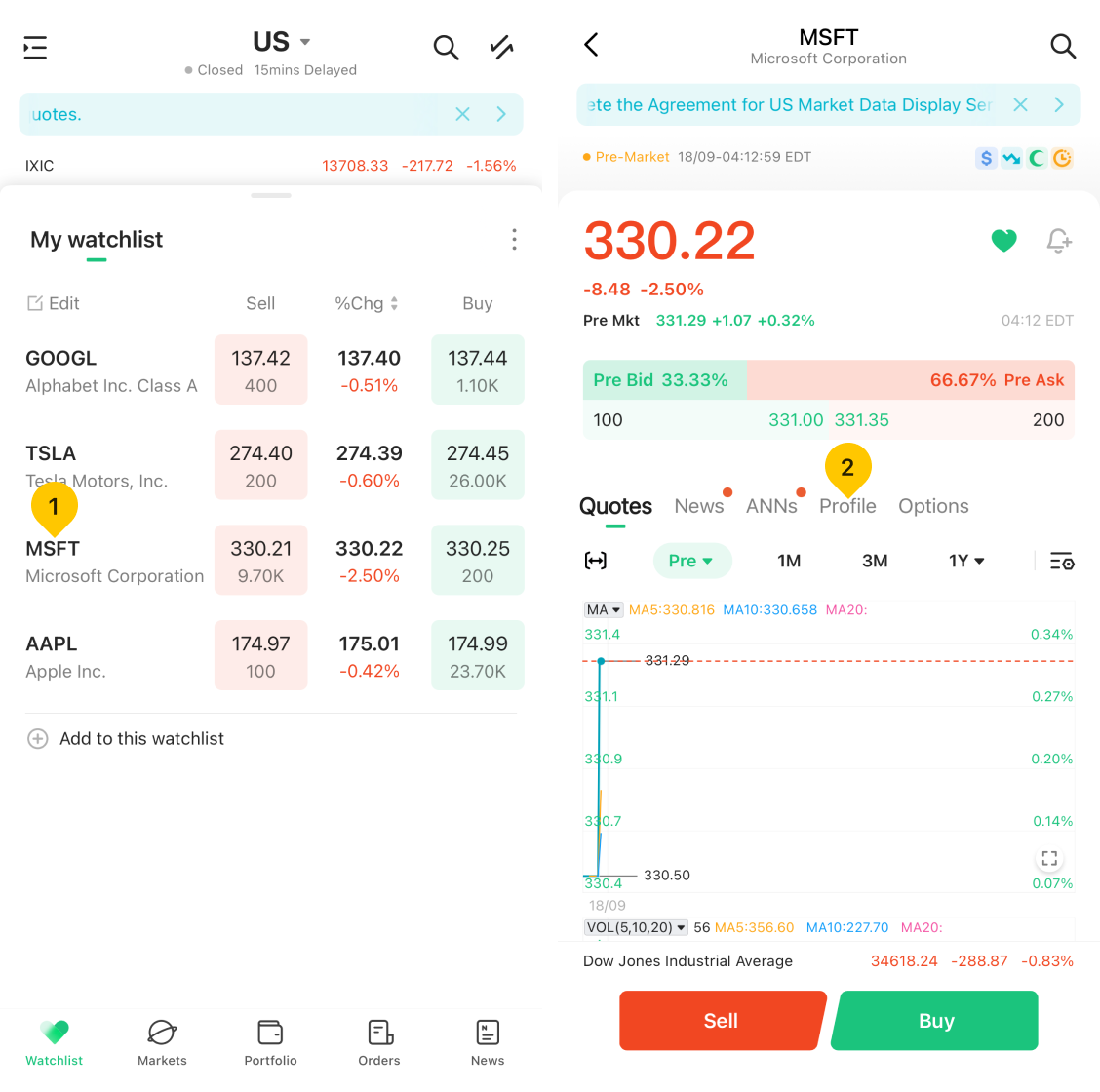
Overview: Overview provides basic information about the stock, such as company name, industry, market capitalization, and stock price. Under "Overview",
- "Company Profile" displays basic information about the related company and details about its management.
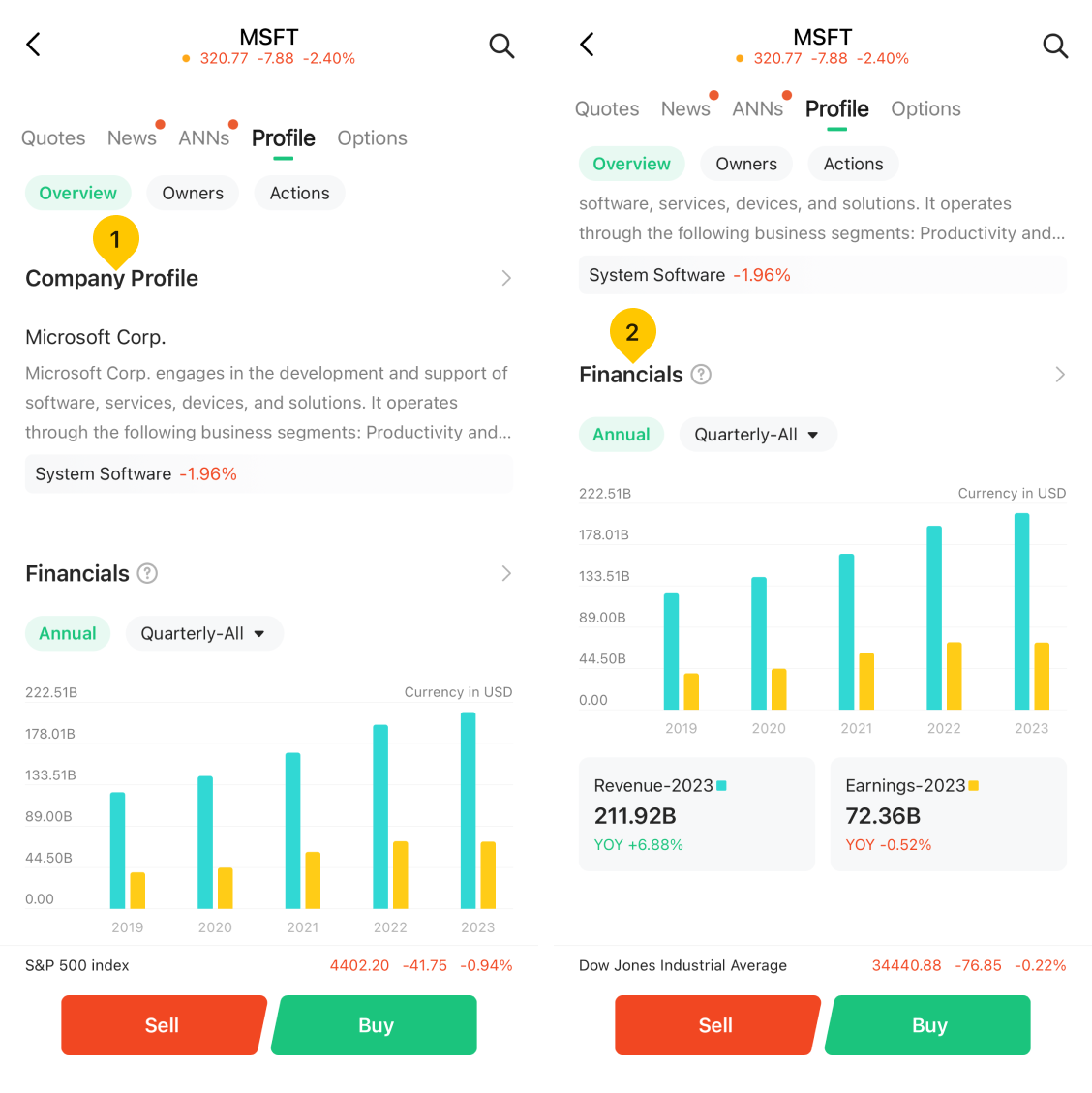
- "Financials" can assist you in evaluating the company's financial health and provide crucial financial data, including the Income Statement, Balance Sheet, and Cash Flow Statement.
Owners:
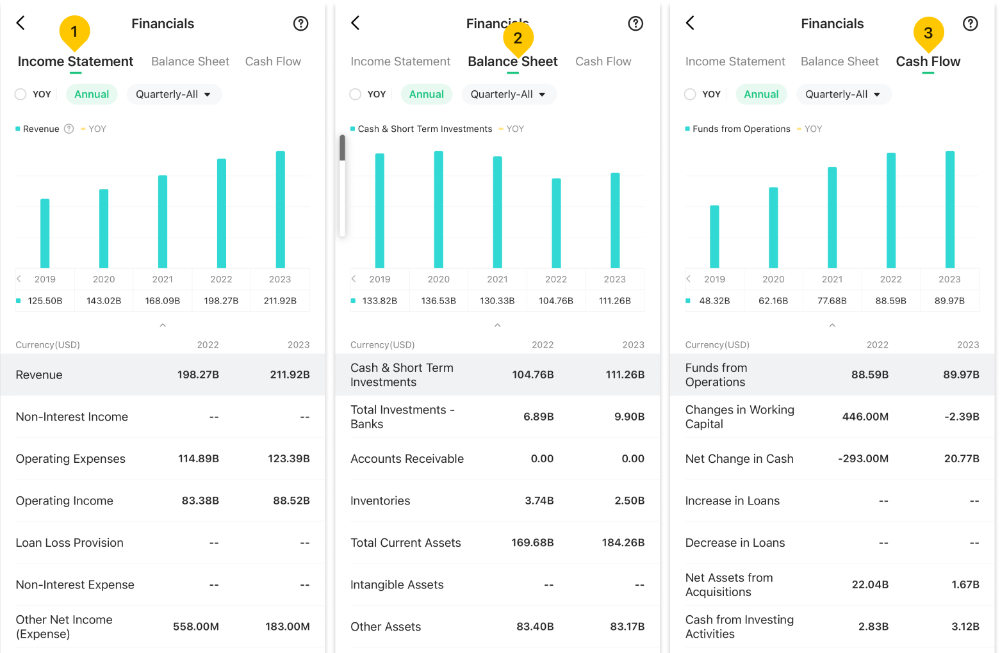
Owners: "Owners" displays the major shareholders of the stock, including institutional investors and individual investors. This can help you understand the distribution of ownership.
Actions: Actions encompass two significant sections: "Dividends" and "Splits".
- "Dividends" list the historical dividend payments of the stock, including dates and amounts.
- "Splits" display events where the stock underwent a split, including the split ratio and date."
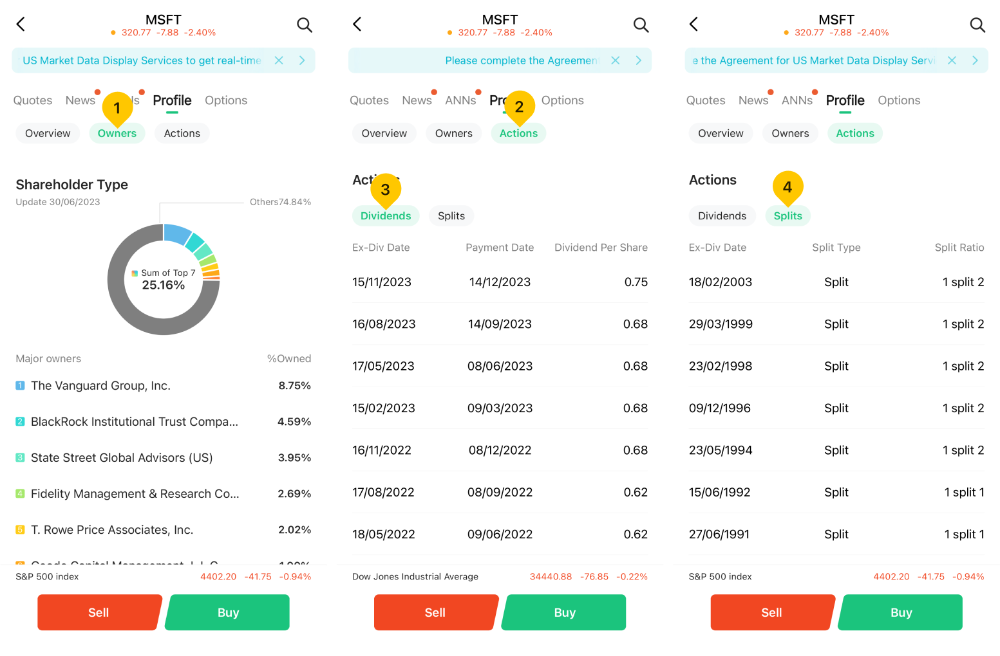
هل هذا المقال مفيد؟
في حال وجود أي استفسار يمكنك
التواصل مع خدمة العملاء
للمساعدة
نعم
لا



